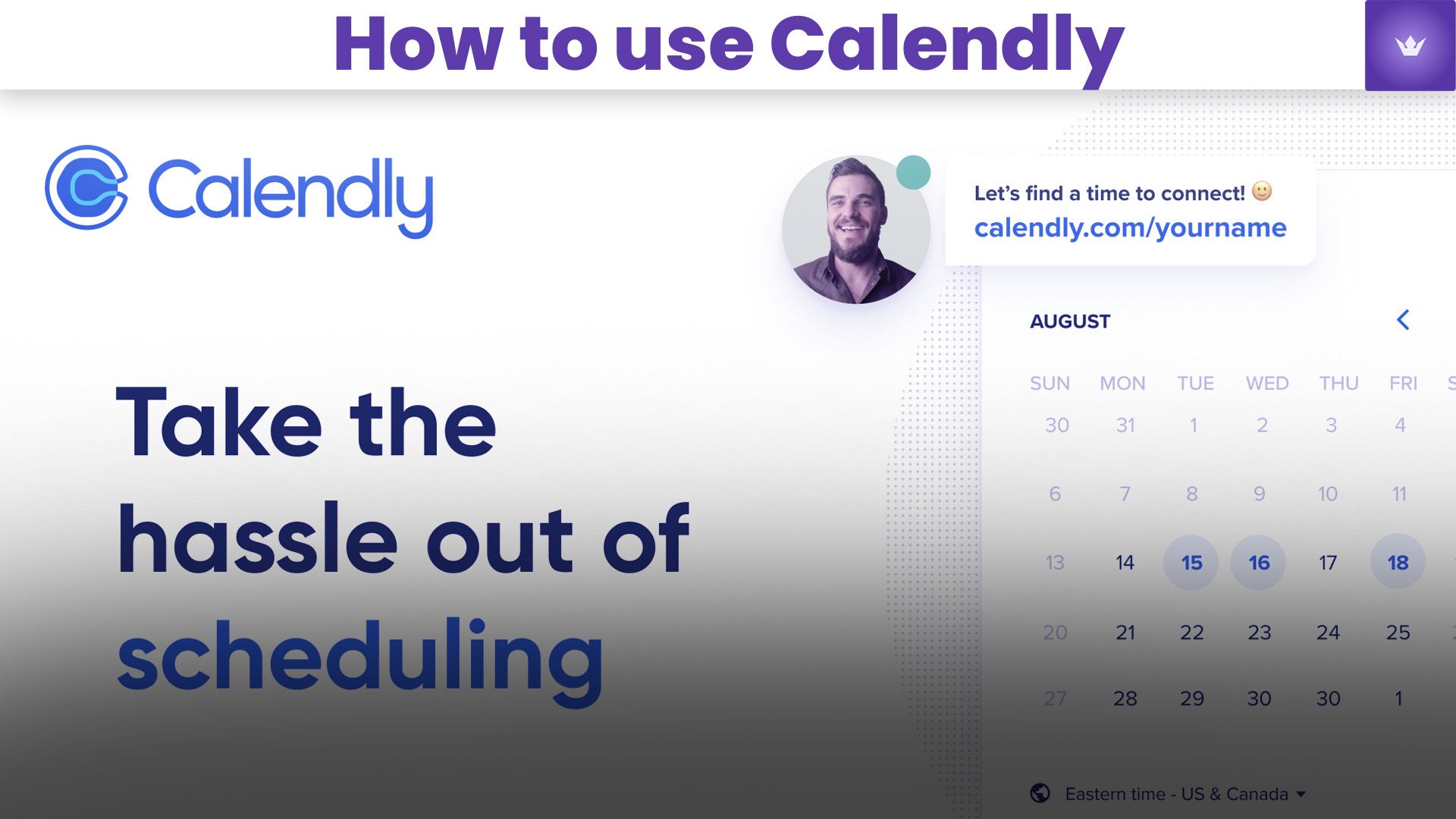Table of Contents
- Understanding Calendly: The Ultimate Scheduling Tool
- Getting Started with Calendly
- Advanced Features of Calendly
- Integrating Calendly with Your Workflow
- Maximizing Productivity with Calendly
- Troubleshooting Common Calendly Issues
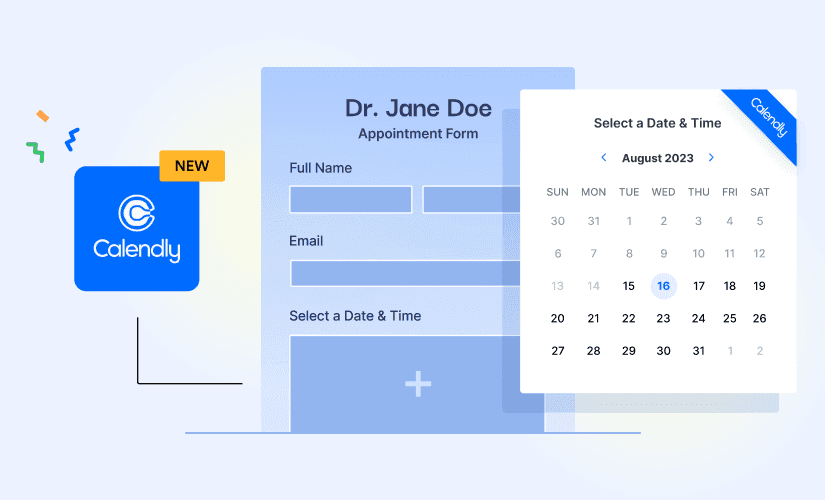
Understanding Calendly: The Ultimate Scheduling Tool
In 2025, efficient time management and seamless scheduling have become more crucial than ever for professionals and businesses alike. Calendly has emerged as the go-to solution for streamlining appointment booking and eliminating the back-and-forth of traditional scheduling methods. This powerful platform has revolutionized how we coordinate meetings, interviews, and consultations.
Calendly is not just a calendar app; it's a comprehensive scheduling ecosystem that integrates with your existing tools and workflows. By automating the scheduling process, it allows you to focus on what truly matters – your work and your clients.
Key Benefits of Using Calendly
- Time-saving: Reduce scheduling time by up to 75%
- Professionalism: Present a polished image to clients and colleagues
- Flexibility: Customize scheduling options to fit your unique needs
- Integration: Seamlessly connect with your favorite tools and platforms Info-key: According to recent studies, professionals who use Calendly save an average of 4 hours per week on scheduling tasks, translating to over 200 hours saved annually. Let's dive deeper into how to use Calendly effectively and make the most of its features in 2025.
Getting Started with Calendly
To begin your journey with Calendly, follow these simple steps:
- Sign up for an account at Calendly's official website
- Choose your subscription plan (Free, Premium, or Pro)
- Connect your calendar (Google, Office 365, iCloud, or Outlook)
- Set up your availability preferences
- Create your first event type
Setting Up Your Availability
One of the core features of Calendly is the ability to define when you're available for meetings. Here's how to optimize your availability settings:
- Set your working hours for each day of the week
- Block out recurring events or holidays
- Create buffer times between meetings to avoid back-to-back scheduling
Creating Event Types
Event types are the heart of how to use Calendly effectively. They allow you to create pre-defined meeting durations and types that others can book. Some popular event types include:
- 15-minute coffee chat
- 30-minute consultation
- 60-minute strategy session
- Group meetings or webinars
For each event type, you can customize:
- Duration
- Location (in-person, phone, video call)
- Custom questions for invitees
- Automatic follow-up messages
Advanced Features of Calendly
As you become more comfortable with how to use Calendly, you'll want to explore its advanced features to further enhance your scheduling experience.
Round Robin Scheduling
For teams, Calendly's Round Robin feature automatically distributes meetings among team members based on availability and workload. This ensures fair distribution and efficient use of team resources.
Collective Scheduling
Need to coordinate meetings with multiple participants? Collective scheduling allows invitees to book a time that works for everyone involved, eliminating the need for manual coordination.
Workflows and Automations
Calendly's workflow feature enables you to create automated sequences of actions triggered by scheduling events. For example:
- Send a customized confirmation email
- Add the invitee to your CRM
- Trigger a task in your project management tool
Analytics and Reporting
Gain insights into your scheduling patterns and optimize your time management with Calendly's robust analytics. Track metrics such as:
- Most popular meeting types
- Busiest days and times
- Conversion rates from page views to bookings
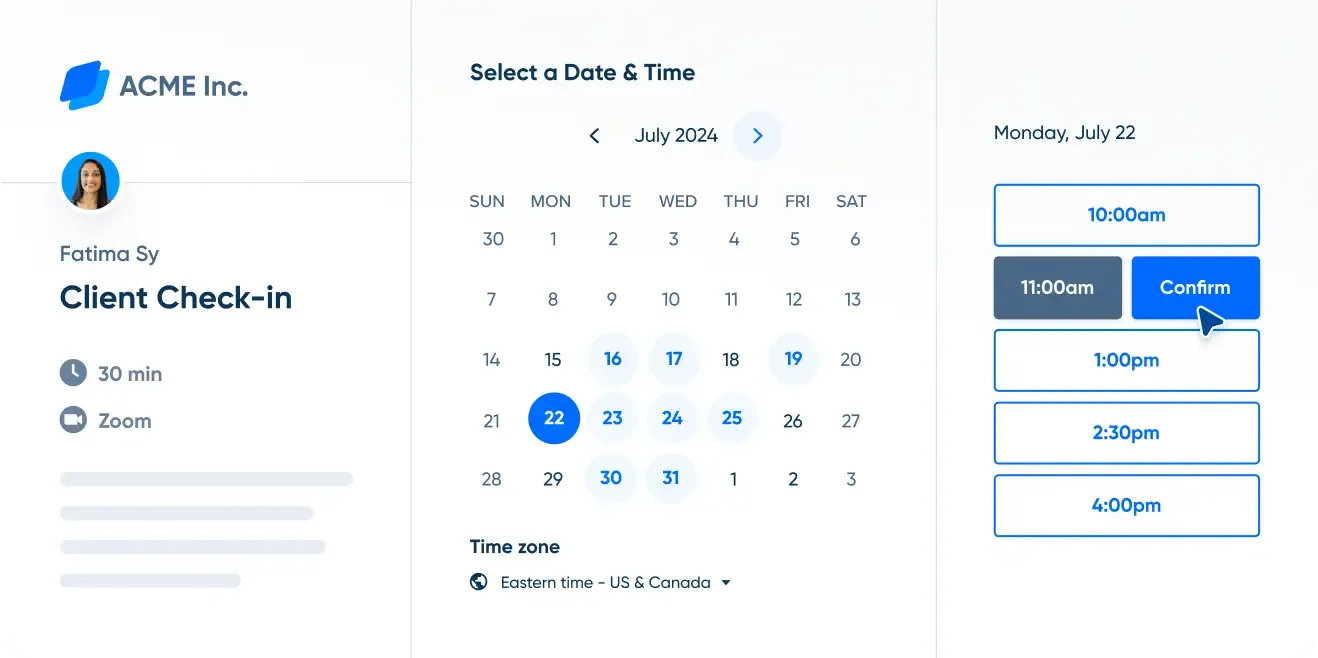
Integrating Calendly with Your Workflow
To truly master how to use Calendly, it's essential to integrate it seamlessly with your existing tools and platforms. Calendly offers a wide range of integrations, including:
- Video conferencing: Zoom, Google Meet, Microsoft Teams
- CRM systems: Salesforce, HubSpot, Pipedrive
- Payment processors: Stripe, PayPal
- Marketing tools: Mailchimp, Constant Contact
- Project management: Asana, Trello, Jira
Setting Up Integrations
- Navigate to the Integrations page in your Calendly settings
- Select the desired integration
- Follow the prompts to connect your accounts
- Customize the integration settings to fit your workflow Pro Tip: Regularly review and update your integrations to ensure they're still relevant and functioning optimally for your evolving needs.
Maximizing Productivity with Calendly
Now that you've learned the basics of how to use Calendly, let's explore strategies to maximize your productivity:
Implement Time Blocking
Use Calendly to create dedicated time blocks for different types of work:
- Focus time for deep work
- Meeting blocks for client calls
- Administrative time for emails and planning
Utilize Calendly's Mobile App
Stay on top of your schedule on the go with Calendly's mobile app. Key features include:
- View and manage upcoming meetings
- Adjust availability on the fly
- Receive notifications for new bookings
Leverage Calendly's API
For developers and tech-savvy users, Calendly's API opens up a world of custom integrations and automations. Some possibilities include:
- Creating custom booking widgets for your website
- Automating complex workflows across multiple platforms
- Building internal tools that interact with Calendly data
Troubleshooting Common Calendly Issues
Even with its user-friendly interface, you may encounter some challenges as you learn how to use Calendly. Here are solutions to common issues:
Calendar Syncing Problems
If your events aren't syncing properly:
- Check your connected calendar settings in Calendly
- Ensure you've granted the necessary permissions
- Try disconnecting and reconnecting your calendar
Invitee Booking Issues
If invitees are having trouble booking:
- Verify your availability settings
- Check for any conflicting events in your connected calendar
- Ensure your event link is correctly shared and accessible
Integration Hiccups
For integration-related problems:
- Review the integration settings in both Calendly and the connected app
- Check for any recent updates or changes in either platform
- Consult Calendly's support documentation for specific integration troubleshooting
Remember, Calendly offers extensive support resources, including a comprehensive help center and responsive customer support team, to assist you with any issues you may encounter.
Conclusion
Mastering how to use Calendly in 2025 can significantly transform your scheduling processes and boost your overall productivity. By leveraging its powerful features, integrations, and customization options, you can create a seamless scheduling experience that saves time and impresses your clients and colleagues.
As you continue to explore Calendly's capabilities, remember to regularly review and optimize your settings to ensure they align with your evolving needs. Embrace the automation and efficiency that Calendly offers, and watch as your scheduling headaches become a thing of the past.
Ready to revolutionize your scheduling? Sign up for Calendly today and take the first step towards effortless appointment booking!
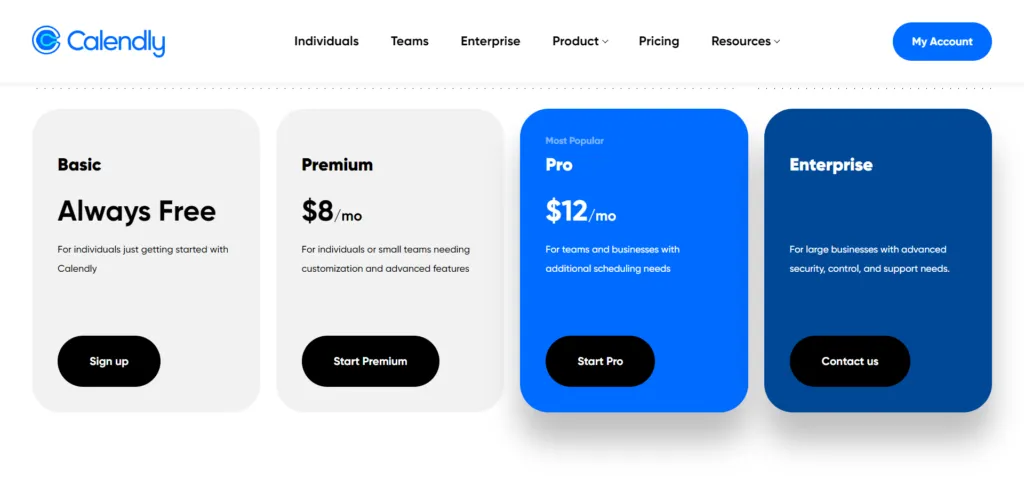
Frequently Asked Questions
How much does Calendly cost in 2025?
Calendly offers a range of pricing plans to suit different needs. While exact pricing may vary, they typically offer a free basic plan and premium plans with additional features. Check the Calendly pricing page for the most up-to-date information.
Can I use Calendly with multiple calendars?
Yes, Calendly supports integration with multiple calendars from various providers, including Google Calendar, Office 365, and iCloud. This allows you to manage your personal and professional schedules seamlessly.
Is it possible to customize the booking page design?
Absolutely! Calendly offers extensive customization options for your booking page. You can add your logo, choose color schemes, and even use custom CSS to match your brand identity perfectly.
How secure is Calendly for handling sensitive information?
Calendly takes security seriously, employing industry-standard encryption and data protection measures. They are compliant with major data protection regulations and offer features like password-protected events for added security.
Can I use Calendly for team scheduling?
Yes, Calendly offers robust team scheduling features, including round-robin assignments, collective scheduling, and team-wide availability management. These features make it an excellent choice for organizations of all sizes.
Does Calendly offer language support for international users?
Calendly supports multiple languages, allowing you to set your preferred language for the interface and even offer multilingual booking pages for your international clients. This feature ensures a smooth experience for users worldwide.