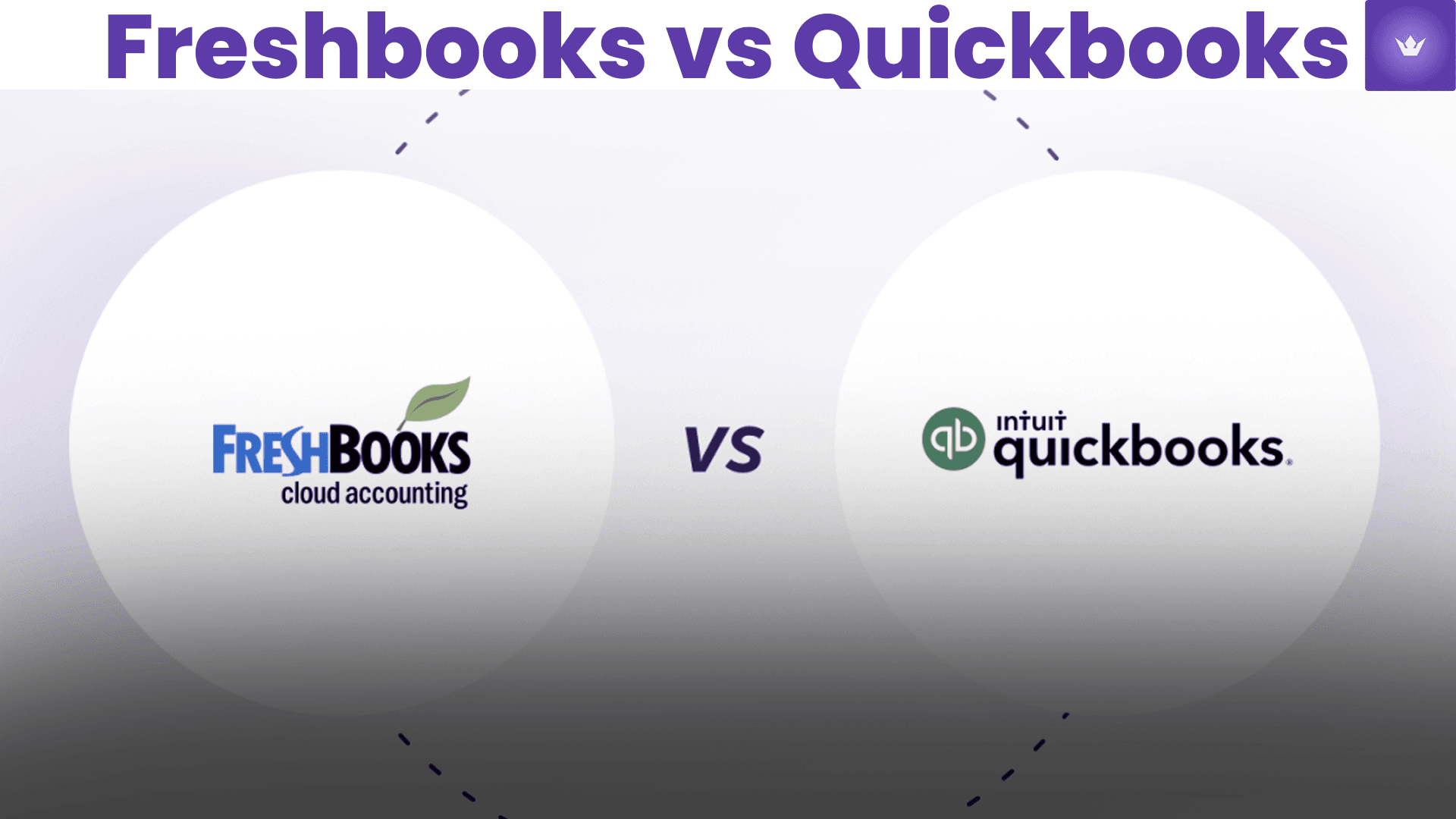Running a successful business requires staying on top of your finances, which means choosing the right accounting software is crucial for your growth. In 2025, FreshBooks and QuickBooks continue to dominate the market as two popular platforms offering powerful, yet distinct, features that cater to different needs and styles of entrepreneurs.
If you're undecided about which software best fits your requirements, this in-depth comparison of FreshBooks vs QuickBooks will help you clear up any confusion and assist you in making an informed choice that suits your business perfectly by 2025.
Table of Contents:
- FreshBooks vs QuickBooks: An Overview
- FreshBooks vs QuickBooks: Key Features Comparison
- Pricing Structures: FreshBooks vs QuickBooks
- Usability and Customer Experience
- Pros and Cons: FreshBooks vs QuickBooks
- Choosing Between FreshBooks vs QuickBooks: Which One Fits Your Business?
- Conclusion: FreshBooks vs QuickBooks in 2025
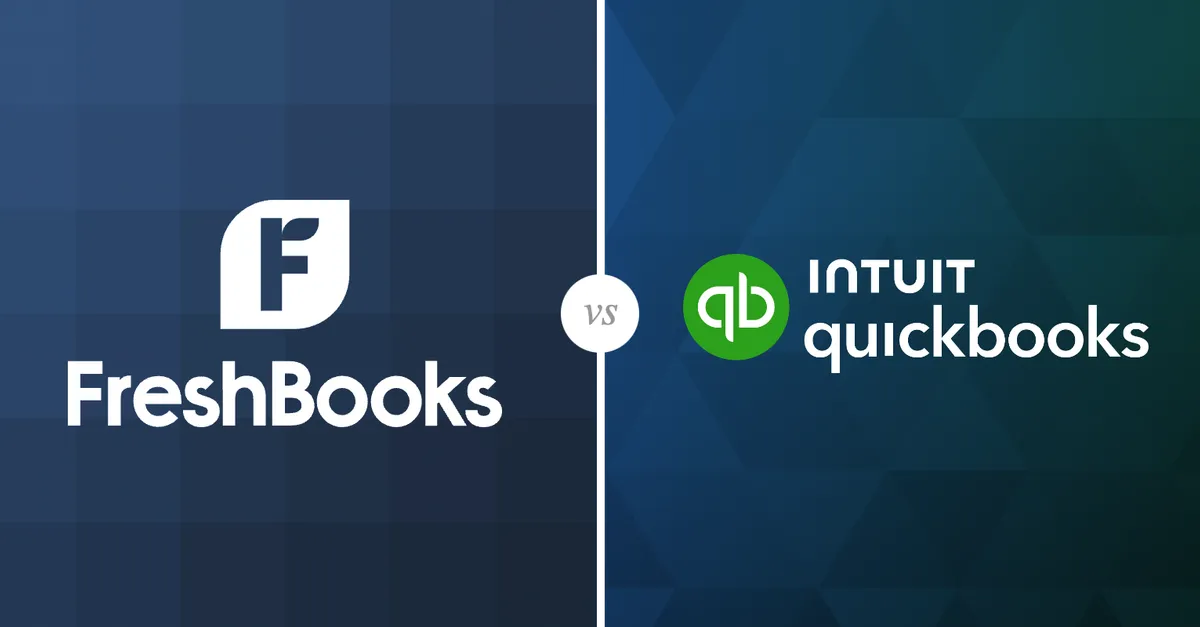
FreshBooks vs QuickBooks: An Overview
Both FreshBooks and QuickBooks are powerful cloud-based accounting software solutions aimed at small to medium-sized businesses. However, despite their similarities, these platforms cater to slightly different audiences with various unique features that set them apart. To select wisely, it’s essential to fully understand what each of them offers.
FreshBooks, launched in 2003, initially focused on freelancers and small businesses with its easy invoicing software. Over the years, it has expanded into more sophisticated accounting functionality.
QuickBooks, created by Intuit, was first released in 1983, giving it years of experience and a trustworthy reputation. Its robust accounting system is favored by small to midsize businesses across multiple industries.
FreshBooks vs QuickBooks: Key Features Comparison
Invoicing Capabilities
FreshBooks:
FreshBooks is renowned for its intuitive invoicing tools. You can quickly generate customized invoices, set automatic payment reminders, and even choose between a variety of attractive invoice templates. Moreover, in 2025, they introduced advanced invoice tracking, allowing you to closely monitor when a client opens or pays your invoice.
QuickBooks:
QuickBooks also provides professional, customizable invoicing solutions. However, in comparison to FreshBooks, the setup can feel a bit complex to newcomers. QuickBooks has powerful reporting functions, integrates easily with banks to streamline payments, and offers more options in terms of itemization on invoices.
Accounting and Bookkeeping
FreshBooks:
Though FreshBooks has improved significantly from a "basic" accounting solution into a fully-fledged accounting software by 2025, it still appeals primarily to freelancers, consultants, or independent service providers. It supports double-entry bookkeeping, detailed expense categorization, and financial reporting.
QuickBooks:
QuickBooks consistently shines in accounting strength and extensive financial management tools. It remains preferred for businesses requiring detailed financial statements, balance sheets, cash flow analysis, and advanced bookkeeping options. Accountants often recommend QuickBooks thanks to its robust tools such as general ledger, accounts payable and receivable management. This video tutorial on "How to use QuickBooks effectively" provides great introductory guidance.
Expenses Management
FreshBooks:
FreshBooks' expense management is simplified and user-friendly, allowing quick capturing and assigning to specific clients or projects. Handy mobile scanning options let you capture receipts on the go, which become particularly helpful for freelancers who frequently travel.
QuickBooks:
QuickBooks has advanced expense tracking capabilities, deeper categorization, larger-scale expense management solutions, and greater integration with payment systems, making expense tracking more automated and efficient. QuickBooks is particularly practical for larger or inventory-focused businesses.
Payroll Processing and Taxes
FreshBooks:
FreshBooks itself doesn't provide built-in payroll functionality but integrates seamlessly with popular payroll solutions like Gusto and Paychex, meeting payroll needs for most small businesses.
QuickBooks:
QuickBooks offers built-in payroll functionality with QuickBooks Payroll, which automates payroll processing, calculates taxes, and ensures accurate reports and filings – a significant advantage for businesses requiring internal payroll management.
Integrations and Add-Ons
FreshBooks:
FreshBooks integrates with many popular third-party apps such as Shopify, Zapier, Stripe, and Mailchimp, making it flexible enough for varied user needs. With its growing app marketplace, FreshBooks in 2025 became more versatile.
Check FreshBooks available integrations here: FreshBooks Integrations
QuickBooks:
QuickBooks also shines with hundreds of apps available for integrations, from industry-specific solutions to generic eCommerce and business automation. Many accountants appreciate this extensive compatibility. View integrations directly here: QuickBooks Marketplace
Pricing Structures: FreshBooks vs QuickBooks
Both FreshBooks and QuickBooks operate on monthly subscriptions with tiered pricing:
-
FreshBooks: Offers Lite, Plus, Premium, and Select options ranging from around $17 to $55 per month. Ideal for solopreneurs, freelance specialists, or small businesses.
-
QuickBooks: Plans from Simple Start, Essentials, Plus, to Advanced—from approximately $30 to over $200 per month depending on your required features and business size.
Carefully analyze your specific business demands, as pricing tiers and features provided heavily influence budget decisions.

Usability and Customer Experience
Interface Simplicity and Ease of Use
FreshBooks is famously user-friendly, offering beginners an easy-to-navigate layout.
QuickBooks, featuring extensive capabilities, requires a steeper learning curve but provides stronger functionality once mastered.
Mobile Applications and Accessibility
Both offer mobile apps on Android and iOS platforms, allowing managing your business on the move. While usability for QuickBooks mobile has greatly improved by 2025, FreshBooks’ intuitive mobile app still attracts users seeking simplicity.
Customer Support and Resources
FreshBooks boasts exceptional customer support available via chat, phone, and email. Its friendly, practical resources and webinars often lead mirrored by excellent communication.
QuickBooks has more extensive online resources, devoted community forums, larger documentation, and video training, but customer service responsiveness occasionally receives mixed reviews.
Pros and Cons: FreshBooks vs QuickBooks
FreshBooks Advantages & Disadvantages
Pros:
- Excellent invoicing system
- Highly user-friendly interface
- Reliable customer support
Cons:
- Limited internal payroll processing
- Less powerful reporting tools
QuickBooks Advantages & Disadvantages
Pros:
- Strong accounting and payroll features
- Advanced financial reporting
- Large number of integrations
Cons:
- Slight learning curve
- Occasional software complexity
Choosing Between FreshBooks vs QuickBooks: Which One Fits Your Business?
Select FreshBooks if your priority is simplicity, invoicing, quick navigation, and you're a freelancer or run a small business.
Choose QuickBooks when advanced accounting, payroll tools, strong financial analysis, extensive integrations, or larger company requirements exist.
Conclusion: FreshBooks vs QuickBooks in 2025
By now, you’ll be confident in choosing wisely, knowing exactly the solution aligning most closely with your business needs and growth ambitions in 2025. Always remember your priorities, look ahead clearly, and let one of these excellent tools guide your business forward.
For further assistance, visit their official websites, consult your accountant, or even explore deeper reviews on YouTube.