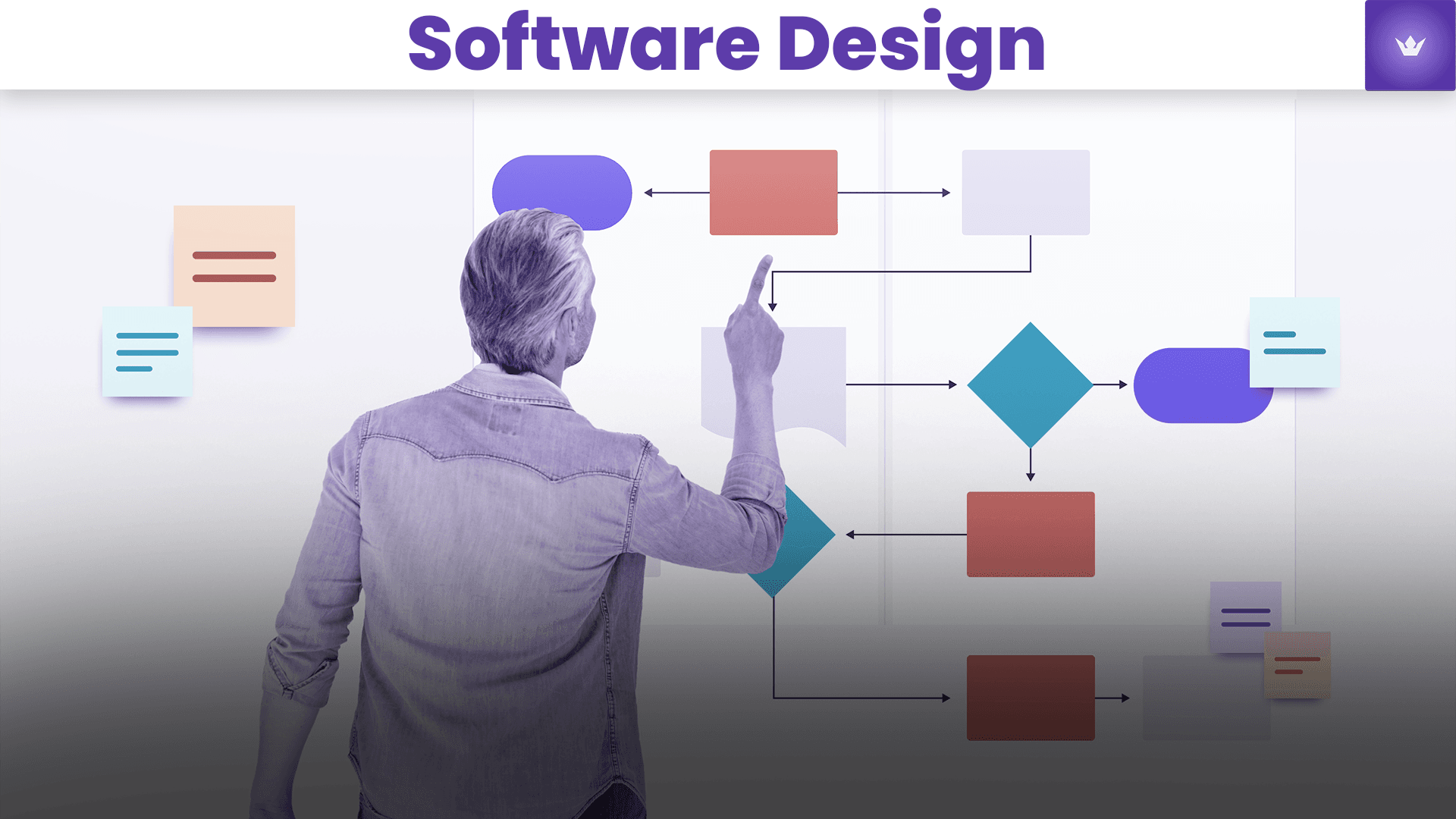Table of Contents
- Understanding the Fundamentals of Software Design
- The Software Design Process: From Concept to Implementation
- Essential Principles and Patterns in Software Design
- Tools and Techniques for Effective Software Design
- The Impact of Software Design on Development and Business
- Future Trends in Software Design
Understanding the Fundamentals of Software Design
Software design is a crucial phase in the development of any software system. It's the process of planning a solution to a problem before diving into the actual coding. But what exactly does this entail, and why is it so important?
Defining Software Design
At its core, software design is about creating a blueprint for your software system. It's the process of translating user requirements into a detailed plan that developers can follow to build the software. This plan includes both high-level architectural decisions and low-level component designs.
Software design isn't just about creating flowcharts or diagrams. It's a comprehensive approach that considers everything from the overall structure of the system to the specific algorithms that will be used. It's about making decisions that will shape the entire development process and the final product.
The Importance of Software Design in Development
Why spend time on software design when you could just start coding right away? The answer lies in the numerous benefits that a well-thought-out design brings to a project:
- Reduced development time and costs
- Improved software quality and reliability
- Easier maintenance and updates
- Better scalability and flexibility
Think of software design as the foundation of a building. A strong foundation allows for a taller, more stable structure. Similarly, a solid software design allows for a more robust, scalable, and maintainable software system.
Historical Evolution of Software Design
Software design has come a long way since the early days of computing. In the 1960s and 1970s, software design was often an afterthought, with developers jumping straight into coding. This led to what's known as the "software crisis," where projects frequently ran over budget, missed deadlines, and delivered unreliable systems.
As a response to this crisis, structured programming emerged in the 1970s, introducing concepts like modular design and top-down development. The 1980s and 1990s saw the rise of object-oriented design, which remains a dominant paradigm today.
More recently, agile methodologies have influenced software design, emphasizing iterative development and adaptability. The emergence of cloud computing and microservices architecture has further shaped modern software design practices.
We have also carried out a lot of comparisons between the different design software : Adobe XD vs Figma, Figma vs Canva, Figma vs Sketch
This video provides an excellent overview of the evolution of software design methodologies.

The Software Design Process: From Concept to Implementation
The software design process is not a one-time event but a continuous journey that spans the entire development lifecycle. Let's break down this process into its key stages and explore the activities involved in each.
Requirements Analysis: The Foundation of Design
The first step in any software design process is understanding what needs to be built. This involves gathering and analyzing requirements from stakeholders, including end-users, clients, and domain experts.
During this phase, designers must:
- Clarify ambiguous requirements
- Identify conflicting requirements
- Prioritize features based on business value and technical feasibility
- Document requirements in a clear, unambiguous manner
Tools like user stories, use cases, and requirement specification documents are commonly used in this stage. The goal is to create a shared understanding of the problem space and the desired solution.
Conceptual Design: Sketching the Big Picture
Once the requirements are clear, designers move on to creating a high-level conceptual design. This stage focuses on the overall structure of the system without delving into implementation details.
Key activities in conceptual design include:
- Identifying major system components
- Defining interfaces between components
- Deciding on architectural patterns (e.g., microservices, monolithic, event-driven)
- Considering non-functional requirements like scalability, performance, and security
Conceptual design often involves creating artifacts like system context diagrams, component diagrams, and high-level data models.
Detailed Design: Fleshing Out the Details
With the big picture in place, the next step is to flesh out the details of each component. This is where designers dive deep into the specifics of how each part of the system will work.
Detailed design involves:
- Defining data structures and algorithms
- Designing individual classes and their relationships
- Specifying error handling and exception management
- Planning for testability and maintainability
UML diagrams, such as class diagrams and sequence diagrams, are often used to document detailed designs. Pseudocode may also be written to clarify complex algorithms.
Prototyping and Validation: Testing the Design
Before committing to full-scale development, it's crucial to validate the design. This often involves creating prototypes or proof-of-concept implementations.
Prototyping serves several purposes:
- Validating technical feasibility
- Getting early feedback from stakeholders
- Identifying potential performance bottlenecks
- Refining user interface designs
There are various types of prototypes, from simple paper mockups to functional software prototypes. The choice depends on the specific aspects of the design that need validation.
Iterative Refinement: Embracing Change
Software design is rarely a linear process. As development progresses and new insights emerge, the design often needs to be refined and updated.
This iterative approach allows for:
- Incorporating feedback from stakeholders
- Adapting to changing requirements
- Optimizing based on performance metrics
- Addressing unforeseen technical challenges
Agile methodologies particularly emphasize this iterative nature of software design, with regular sprints and retrospectives providing opportunities for continuous improvement.
Essential Principles and Patterns in Software Design
Effective software design is guided by a set of principles and patterns that have evolved over decades of software engineering practice. Understanding and applying these can significantly improve the quality and maintainability of your software.
SOLID Principles: A Foundation for Object-Oriented Design
The SOLID principles, introduced by Robert C. Martin, are a cornerstone of object-oriented design:
- Single Responsibility Principle (SRP): A class should have only one reason to change.
- Open-Closed Principle (OCP): Software entities should be open for extension but closed for modification.
- Liskov Substitution Principle (LSP): Objects of a superclass should be replaceable with objects of its subclasses without affecting the correctness of the program.
- Interface Segregation Principle (ISP): Many client-specific interfaces are better than one general-purpose interface.
- Dependency Inversion Principle (DIP): Depend on abstractions, not concretions.
Applying these principles leads to more modular, flexible, and maintainable code. For a deeper dive into SOLID principles, check out this comprehensive guide.
Design Patterns: Reusable Solutions to Common Problems
Design patterns are proven solutions to recurring design problems. They provide a common vocabulary for designers and can significantly speed up the design process.
Some commonly used design patterns include:
- Creational Patterns: Factory Method, Abstract Factory, Singleton, Builder, Prototype
- Structural Patterns: Adapter, Bridge, Composite, Decorator, Facade, Flyweight, Proxy
- Behavioral Patterns: Observer, Strategy, Command, State, Visitor
While it's important to know these patterns, it's equally crucial to understand when and how to apply them. Overuse of design patterns can lead to unnecessarily complex code.
Separation of Concerns: Keeping Things Organized
Separation of Concerns (SoC) is a design principle that advocates dividing a computer program into distinct sections, each addressing a separate concern. This principle is fundamental to many architectural patterns like Model-View-Controller (MVC) and layered architecture.
Benefits of SoC include:
- Improved maintainability
- Enhanced reusability of components
- Easier testing and debugging
- Better organization of code
In practice, SoC might involve separating business logic from user interface code, or keeping data access logic separate from application logic.
Don't Repeat Yourself (DRY): Eliminating Redundancy
The DRY principle states that "Every piece of knowledge must have a single, unambiguous, authoritative representation within a system." In other words, avoid duplicating code or logic.
Adhering to DRY leads to:
- Reduced code duplication
- Easier maintenance
- Lower risk of inconsistencies
Techniques for achieving DRY include using functions, classes, and modules effectively, and leveraging inheritance and composition in object-oriented design.
KISS: Keeping It Simple and Straightforward
The KISS principle (Keep It Simple, Stupid) reminds designers to strive for simplicity in their solutions. It's often tempting to over-engineer or add unnecessary complexity, but simpler designs are usually easier to understand, implement, and maintain.
Applying KISS might involve:
- Choosing straightforward algorithms over complex ones when possible
- Avoiding premature optimization
- Breaking complex problems into simpler sub-problems
Remember, the goal is not to dumb down the design, but to find the simplest solution that meets all requirements.
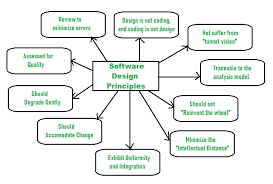
Tools and Techniques for Effective Software Design
Having the right tools and techniques at your disposal can significantly enhance your software design process. Let's explore some of the most effective ones used by professionals in the field.
Unified Modeling Language (UML): A Universal Design Language
UML is a standardized modeling language used in software engineering. It provides a way to visualize the design of a system using a common set of diagram types.
Key UML diagrams include:
- Class diagrams for showing static structure
- Sequence diagrams for illustrating object interactions over time
- Use case diagrams for capturing system functionality from a user's perspective
- Activity diagrams for modeling the flow of control in a system
While UML can be incredibly detailed, many designers use a subset of UML (sometimes called "UML lite") for quick, informal communication of ideas.
Domain-Driven Design (DDD): Aligning Design with Business Needs
Domain-Driven Design is an approach to software design that focuses on modeling software to match a domain according to input from domain experts. It's particularly useful for complex domains where traditional data-model-driven design falls short.
Key concepts in DDD include:
- Ubiquitous Language: A common, rigorous language shared by developers and users
- Bounded Contexts: Explicit boundaries between different domain models
- Entities, Value Objects, and Aggregates: Building blocks for creating rich domain models
DDD can lead to more maintainable and business-aligned software designs, especially for large, complex systems.
Data Flow Diagrams (DFD): Visualizing Data Movement
Data Flow Diagrams are a way of representing a system in terms of the data it processes. They show how data enters and leaves the system, where it's stored, and how it's transformed along the way.
DFDs are useful for:
- Understanding data requirements for a system
- Identifying external entities that interact with the system
- Spotting potential data security issues
While less common than UML, DFDs can provide valuable insights, especially in data-intensive applications.
Wireframing and Prototyping Tools
For designing user interfaces, wireframing and prototyping tools are invaluable. These allow designers to create visual representations of the user interface without getting bogged down in implementation details.
Popular tools include:
- Sketch for creating detailed UI designs
- Figma for collaborative design work
- Adobe XD for prototyping interactive experiences
- Balsamiq for quick, low-fidelity wireframes
These tools can help bridge the gap between conceptual design and actual implementation, especially when it comes to user interface and user experience design.
Version Control Systems: Managing Design Evolution
While often associated with code management, version control systems are also crucial for managing the evolution of software designs. Tools like Git allow designers to:
- Track changes to design documents over time
- Collaborate on designs with team members
- Experiment with alternative designs through branching
- Revert to previous versions if needed
Integrating version control into your design process can greatly enhance collaboration and provide a safety net for experimental design changes.
The Impact of Software Design on Development and Business
Good software design isn't just a technical nicety—it has profound impacts on both the development process and the overall business success of a software project.
Enhancing Developer Productivity
A well-designed software system can significantly boost developer productivity:
- Clear Structure: When the system's structure is clear and logical, developers can more easily understand where to make changes or add new features.
- Reduced Cognitive Load: Good design principles like separation of concerns mean developers can focus on one part of the system at a time.
- Reusability: Well-designed components can often be reused, saving time on future development.
- Easier Onboarding: New team members can get up to speed more quickly when working with a well-designed system.
Improving Software Quality and Reliability
Good design practices lead to higher quality software:
- Reduced Bug Count: Clear, modular designs are less prone to bugs and make it easier to isolate and fix issues when they do occur.
- Better Testability: Systems designed with testing in mind are easier to test thoroughly, leading to more reliable software.
- Improved Performance: Thoughtful design can lead to more efficient systems, improving overall performance.
Facilitating Scalability and Flexibility
In today's fast-paced business environment, software needs to be able to grow and adapt:
- Easier Scaling: Well-designed systems can more easily scale to handle increased load or expanded functionality.
- Adaptability: Good design principles make it easier to adapt the system to changing requirements or new technologies.
- Future-Proofing: Thoughtful design decisions can help protect against future obsolescence.
Business Impact of Good Software Design
The effects of good software design extend beyond the development team:
- Reduced Time-to-Market: Well-designed systems can often be developed and deployed more quickly.
- Lower Maintenance Costs: Good design leads to software that's easier and cheaper to maintain over time.
- Improved Customer Satisfaction: More reliable, performant software leads to happier users.
- Competitive Advantage: The ability to quickly adapt and scale can give businesses a significant edge in competitive markets.
Case Study: The Cost of Poor Design
To illustrate the importance of good design, consider the case of a large financial institution that undertook a major software modernization project. The project, initially estimated at $50 million and two years, ended up costing over $200 million and taking five years to complete.
Post-project analysis revealed that poor initial design decisions were a major factor in the cost overrun and delays. The lack of a clear architectural vision led to:
- Inconsistent design across different parts of the system
- Unnecessary duplication of functionality
- Difficulty integrating various components
- Performance issues that were costly to resolve
This case underscores the critical importance of investing in good software design from the outset of a project.
Future Trends in Software Design
As technology evolves, so too do the practices and focus areas of software design. Understanding emerging trends can help designers prepare for the future and create more forward-thinking designs.
AI-Assisted Design
Artificial Intelligence is increasingly being used to assist in software design:
- Automated Code Generation: AI tools can generate boilerplate code or even entire functions based on high-level descriptions.
- Design Pattern Suggestions: AI can analyze existing code and suggest appropriate design patterns.
- Performance Optimization: AI algorithms can suggest optimizations to improve system performance.
While AI won't replace human designers anytime soon, it's becoming an invaluable tool in the designer's toolkit.
Designing for Edge Computing
With the growth of IoT and 5G networks, edge computing is becoming increasingly important. This shift is influencing software design in several ways:
- Distributed Architecture: Designs need to account for processing happening closer to the data source.
- Offline-First Design: Applications need to function effectively even with intermittent network connectivity.
- Resource Constraints: Designs must consider the limited resources of edge devices.
Quantum Computing Considerations
While still in its early stages, quantum computing is beginning to influence software design thinking:
- New Algorithms: Designers need to consider quantum algorithms that can solve certain problems exponentially faster than classical algorithms.
- Error Correction: Quantum systems are prone to errors, requiring new approaches to error correction in software design.
- Hybrid Systems: Designs may need to incorporate both classical and quantum components.
Sustainability-Focused Design
With growing awareness of environmental issues, sustainable software design is gaining importance:
- Energy Efficiency: Designs that minimize energy consumption, both in data centers and on user devices.
- Resource Optimization: More efficient use of computing resources to reduce hardware requirements.
- Longevity: Designing systems that can be maintained and updated for longer periods, reducing e-waste.
Designing for Privacy and Security
As data privacy concerns grow, designing with privacy and security in mind from the outset is becoming crucial:
- Privacy by Design: Incorporating privacy considerations at every stage of the design process.
- Zero Trust Architecture: Designing systems that don't automatically trust any request, even from inside the network.
- Blockchain Integration: Using blockchain technology for enhanced security and transparency in certain applications.
For more on the future of software design, check out this insightful talk on emerging trends in software architecture.

Conclusion
Software design is a complex, multifaceted discipline that sits at the heart of successful software development. It's not just about creating diagrams or writing specifications—it's about crafting a vision for a software system that meets user needs, aligns with business goals, and can stand the test of time.
As we've explored in this guide, effective software design involves:
- A deep understanding of fundamental principles and patterns
- A structured yet flexible design process
- The right tools and techniques for the job
- An awareness of the broader impact of design decisions
- An eye towards future trends and technologies
Whether you're a seasoned architect or a budding developer, investing time in honing your software design skills will pay dividends throughout your career. Remember, great software doesn't just happen—it's designed.
As you continue your journey in software design, keep learning, stay curious, and always strive to balance elegance with practicality in your designs. The future of software is in your hands—design it well!