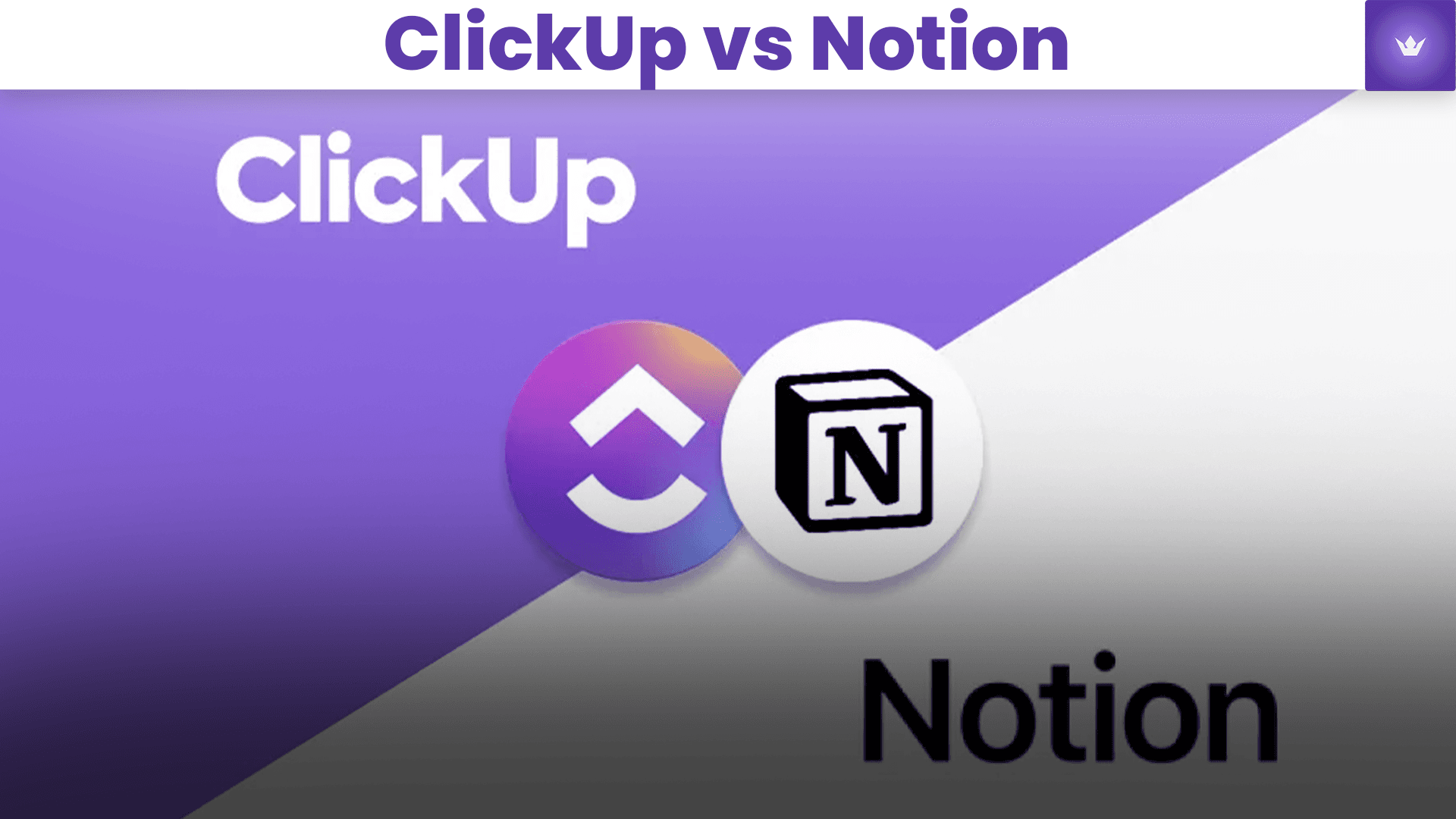Table of Contents
- Understanding ClickUp and Notion: An Overview
- ClickUp vs Notion: Key Features Comparison
- Pros and Cons of ClickUp and Notion
- Pricing Models: Cost-effectiveness
- Use Cases: Which Tool for Which User?
- Making the Right Choice: ClickUp vs Notion
If you're a team manager, freelancer, or simply someone looking to enhance productivity in 2025, this article is a must-read. We'll dive deeply into comparing ClickUp and Notion, helping you understand which tool fits your needs best. Both platforms have evolved significantly since their inception and continue to be giants in the productivity and project management space, each with unique strengths and features.
Understanding ClickUp and Notion: An Overview
What is ClickUp?
ClickUp is an all-in-one project management tool designed to consolidate multiple applications into one seamless experience. It's aimed at improving organizational efficiency by incorporating tasks, documents, goals, and chat functionalities in one platform. With ClickUp, teams can enjoy streamlined communication, task management, and workflow automation.
Since its launch in 2017, ClickUp has continuously evolved, and as of 2025, it's become a powerhouse in the project management world. The platform now boasts advanced AI capabilities, further enhancing its ability to automate workflows and predict project outcomes.
What is Notion?
Notion is a versatile tool that combines note-taking, task management, and wiki capabilities into a single workspace. It's popular among freelancers, creatives, and teams who emphasize customizability and collaboration. Notion allows users to create unique systems tailored specifically to their workflows, making it an appealing option for those who have precise organizational needs.
In 2025, Notion has expanded its feature set to include more robust project management tools, while still maintaining its core strength in flexibility and customization. The platform now offers enhanced database functionalities and improved integration with other productivity tools.

ClickUp vs Notion: Key Features Comparison
Task Management
ClickUp: ClickUp's task management features have always been comprehensive, but in 2025, they've taken it to a new level. The platform now offers:
- AI-powered task prioritization
- Advanced time tracking with predictive estimation
- Customizable task dependencies and relationships
- Automated task creation based on project patterns
These features make ClickUp exceptionally powerful for complex project management scenarios. For instance, a marketing team working on a multi-channel campaign can use ClickUp to automatically create and assign tasks based on previous successful campaigns, saving time and ensuring consistency.
Notion: While Notion's task management features were once more basic compared to ClickUp, they've made significant strides. As of 2025, Notion offers:
- Enhanced database functionality for task tracking
- Customizable views including Kanban, calendar, and timeline
- Improved task relationships and dependencies
- Integration with popular task management methodologies like GTD and Agile
Notion's strength lies in its flexibility. A freelance writer, for example, can create a custom task management system that includes not just deadlines and priorities, but also research notes, client feedback, and invoicing status all in one place.
Customizability
ClickUp: ClickUp has always prided itself on customization, and in 2025, it's even more flexible:
- AI-suggested custom views based on user behavior
- Enhanced widget creator for personalized dashboards
- More granular permission settings for team customization
- Expanded template marketplace with industry-specific solutions
These features allow teams to tailor ClickUp to their specific needs more easily than ever. For instance, a software development team can create custom views that seamlessly integrate their agile methodology, code repository updates, and deployment schedules.
Notion: Customizability remains Notion's primary strength in 2025:
- Advanced block system with new content types
- AI-assisted page and database creation
- Improved relational databases with more powerful formulas
- Enhanced API for deeper integrations and customizations
Notion's customizability shines in scenarios where unique workflows are needed. For example, a research team can create a interconnected system of literature reviews, experiment logs, and publication trackers, all tailored to their specific methodology.
Collaboration and Communication
ClickUp: ClickUp's collaboration features have expanded significantly:
- Enhanced real-time editing with conflict resolution
- AI-powered team member suggestions for tasks
- Improved chat functionality with threaded conversations
- Virtual meeting spaces integrated directly into projects
These features make ClickUp an excellent choice for remote teams. A global marketing agency, for instance, can use ClickUp to manage projects across time zones, with the platform suggesting optimal meeting times and automatically assigning tasks to the most suitable team members.
Notion: Notion has also improved its collaboration capabilities:
- Real-time collaboration with enhanced presence awareness
- Improved commenting system with AI-suggested responses
- New team spaces with customizable access levels
- Integration with popular communication tools like Slack and Microsoft Teams
Notion's collaboration features are particularly useful for teams that prioritize knowledge sharing. A startup, for example, can use Notion to create a comprehensive company wiki, with real-time updates and discussions happening directly on relevant pages.
Integration Capabilities
ClickUp: ClickUp's integration ecosystem has grown exponentially:
- Native integrations with over 1000+ apps
- Advanced API for custom integrations
- AI-powered workflow suggestions based on integrated apps
- Improved Zapier integration for complex automations
This extensive integration capability makes ClickUp a central hub for many organizations. A e-commerce business, for instance, can integrate their CRM, inventory management, and marketing tools with ClickUp, creating a unified workspace for all operations.
Notion: Notion has also expanded its integration capabilities:
- Increased number of native integrations
- Improved API with more endpoints and capabilities
- New integration marketplace for community-created connections
- Enhanced embed block for seamless integration of external tools
While not as extensive as ClickUp, Notion's integrations are more than sufficient for many users. A content creation team, for example, can integrate their SEO tools, social media schedulers, and analytics platforms directly into their Notion workspace.
For a more in-depth look at how these integrations work in practice, check out this YouTube video on ClickUp integrations and this one on Notion's API capabilities.
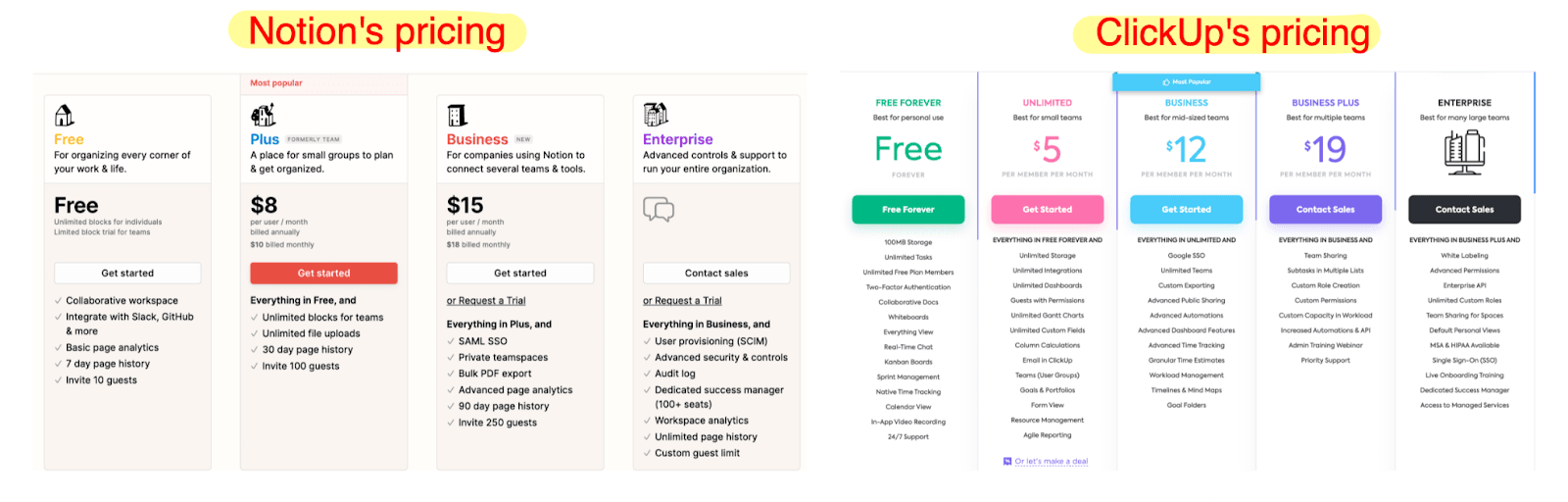
Pros and Cons of ClickUp and Notion
ClickUp Pros:
- Comprehensive task management features
- Wide range of views and templates
- Strong integration capabilities
- Advanced AI-powered features
- Robust time tracking and reporting
ClickUp Cons:
- Learning curve for beginners
- Can be overwhelming with features for small teams
- Higher price point for advanced features
- Some users report occasional performance issues with large projects
Notion Pros:
- Remarkable customizability
- Seamless note-taking and documentation
- Clean and intuitive user interface
- Powerful database capabilities
- Excellent for knowledge management
Notion Cons:
- Less robust native task management features compared to ClickUp
- Steeper learning curve for complex setups
- Limited offline functionality
- Can be slower to load for large, complex pages
Pricing Models: Cost-effectiveness
ClickUp:
As of 2025, ClickUp offers a range of pricing options:
- Free Plan: Suitable for personal use and small teams
- Unlimited ($5 per user/month): For small teams needing more features
- Business ($12 per user/month): For mid-sized teams requiring advanced features
- Enterprise (Custom pricing): For large organizations needing top-tier security and support
ClickUp's pricing remains competitive, especially considering the advanced AI features now included in higher-tier plans. The platform also offers educational and non-profit discounts.
Notion:
Notion's pricing structure in 2025:
- Personal Plan (Free): For individual users
- Personal Pro ($5 per month): For power users needing advanced personal features
- Team ($10 per user/month): For small to medium-sized teams
- Enterprise (Custom pricing): For large organizations requiring advanced security and support
Notion continues to offer good value, especially for users who prioritize customization and knowledge management. They've also introduced a new pricing tier for small businesses, bridging the gap between personal and team use.
For a detailed comparison of the latest pricing and features, you can visit the official websites of ClickUp and Notion.
Use Cases: Which Tool for Which User?
ClickUp: Best For
-
Large Organizations: ClickUp's comprehensive feature set and strong integration capabilities make it ideal for large, complex organizations with diverse project management needs.
-
Project Managers: The advanced task management, time tracking, and reporting features in ClickUp are particularly useful for professional project managers.
-
Agile Development Teams: ClickUp's customizable views and automation features align well with agile methodologies.
-
Marketing Agencies: The platform's ability to manage multiple projects, clients, and campaigns simultaneously is perfect for marketing agencies.
-
Remote Teams: ClickUp's robust collaboration features and virtual meeting spaces make it an excellent choice for distributed teams.
Notion: Best For
-
Startups: Notion's flexibility allows startups to create a tailored workspace that can evolve with the company.
-
Content Creators: The platform's note-taking and database features are ideal for managing content calendars, ideas, and research.
-
Researchers and Academics: Notion's ability to create complex, interlinked databases is perfect for managing research projects and literature reviews.
-
Personal Productivity: Individuals looking for a customizable system to manage their personal and professional lives will appreciate Notion's flexibility.
-
Small to Medium Teams: Teams that prioritize knowledge sharing and collaborative documentation will find Notion's features particularly useful.
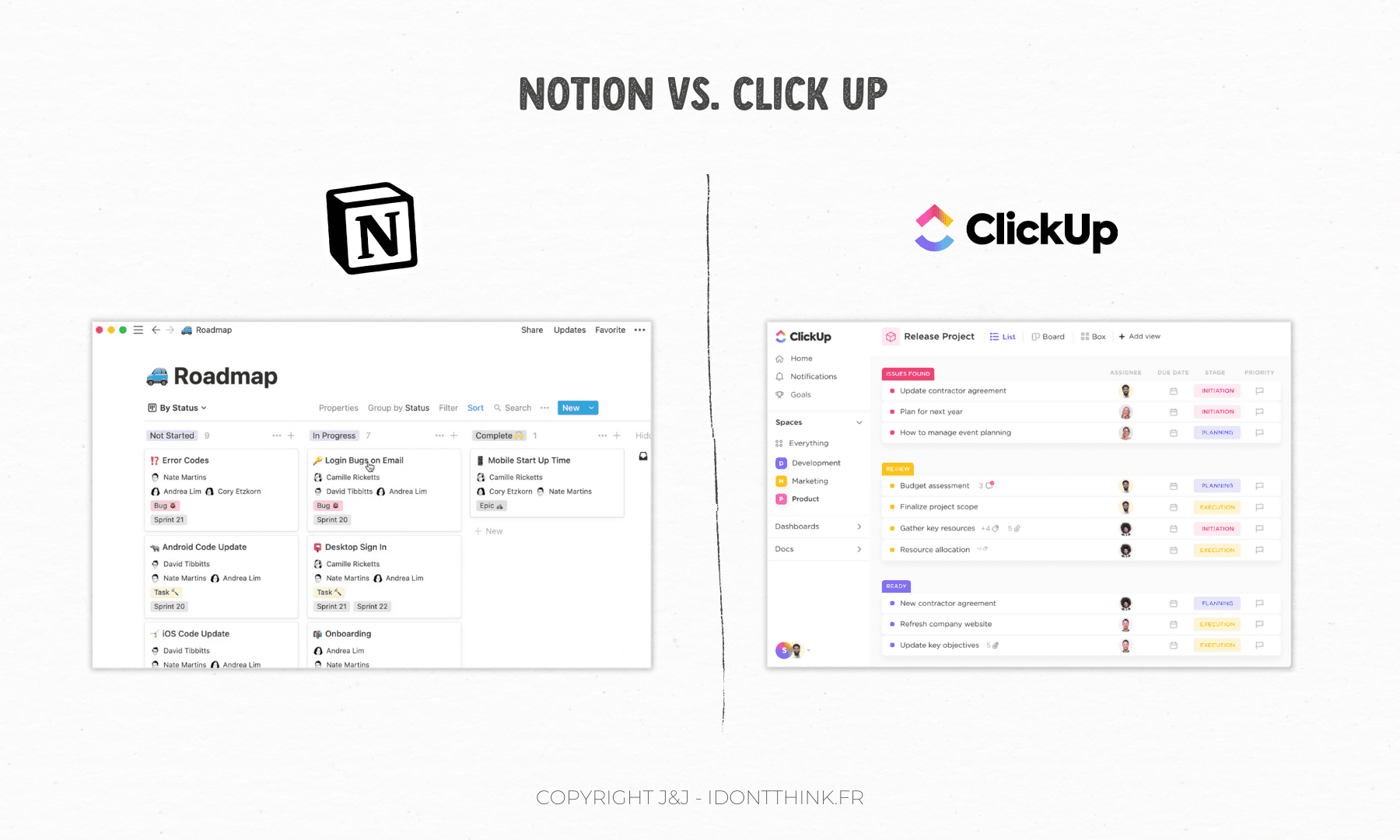
Making the Right Choice: ClickUp vs Notion
Choosing between ClickUp and Notion in 2025 depends largely on your specific needs and the scale of your projects. Here are some final considerations to help you make the right choice:
When to Choose ClickUp:
- You need a comprehensive project management tool with advanced task management features
- Your team requires robust time tracking and reporting capabilities
- You're looking for a tool with extensive integration options
- You want AI-powered features to enhance productivity and decision-making
- Your organization deals with complex, multi-faceted projects
When to Choose Notion:
- You prioritize flexibility and customization in your workflow
- Your team needs a powerful knowledge management system
- You want a clean, intuitive interface for note-taking and documentation
- You need a tool that can adapt to unique, non-standard workflows
- Your focus is on collaborative content creation and information organization
Remember, the best tool is the one that integrates seamlessly into your processes and enhances your productivity. Both ClickUp and Notion offer free plans, so don't hesitate to try them out before making a decision.
In conclusion, both ClickUp and Notion have evolved significantly by 2025, each carving out its niche in the productivity tool market. ClickUp has become a powerhouse for comprehensive project management, while Notion has refined its position as the go-to tool for flexible, customizable workspaces.
Your choice between ClickUp and Notion should be guided by your specific needs, team size, and the nature of your projects. Whichever tool you choose, remember that the key to productivity lies not just in the tool itself, but in how well you and your team adapt it to your unique workflows.