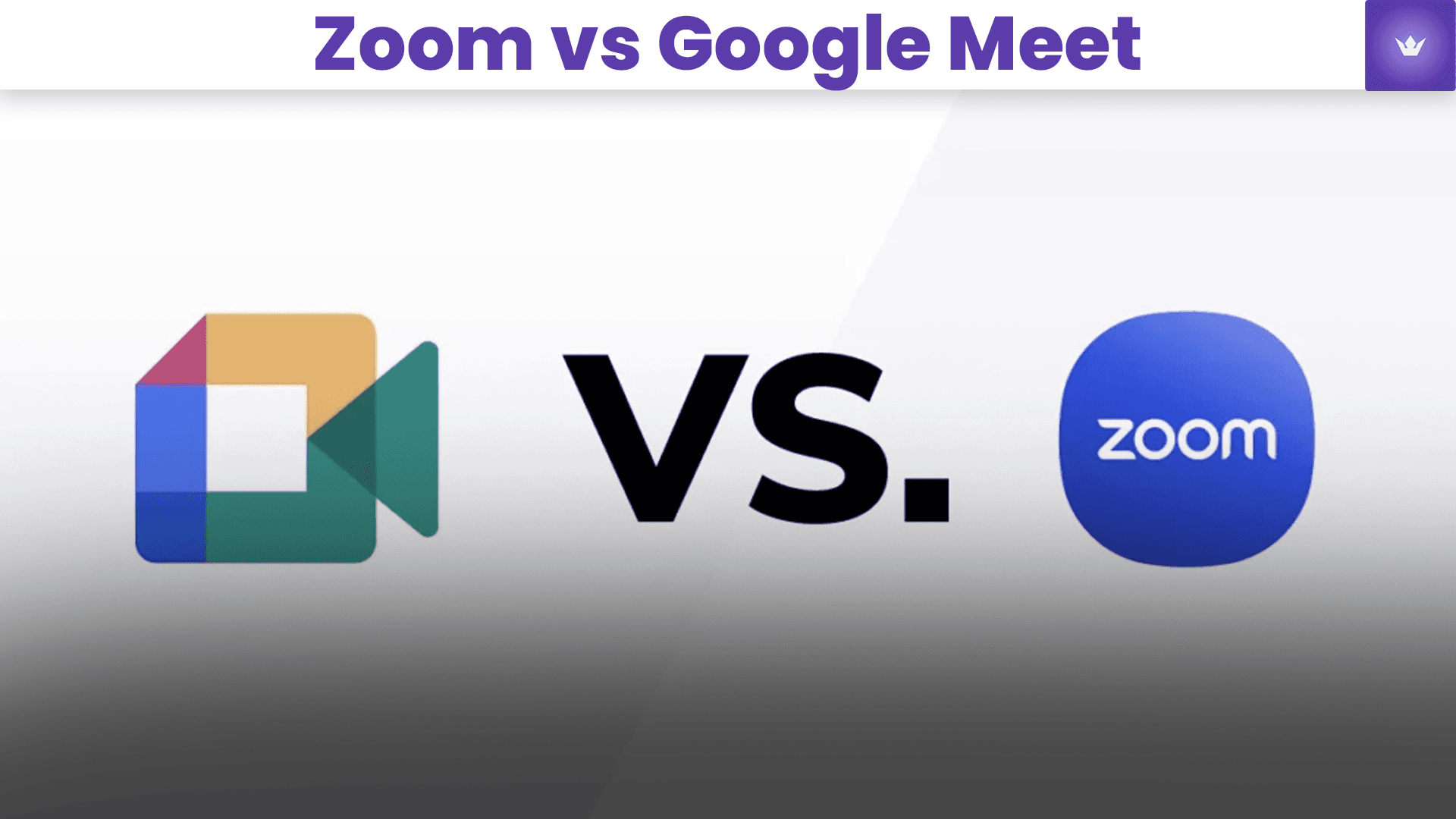Are you struggling to choose between Zoom and Google Meet for your video conferencing needs? With remote work, online learning, and virtual meetings becoming routine, picking the right tool can significantly impact productivity and collaboration quality. Both platforms have evolved dramatically up to 2025, offering impressive features and robust performance, making it tough to decide which one truly meets your requirements.
In this comprehensive guide, we dive deep into Zoom vs Google Meet, comparing their key features, ease of use, security measures, pricing models, integrations, and more. By the end, you’ll feel confident choosing the platform that aligns perfectly with your needs.
Table of Contents
- Zoom vs Google Meet: Overview and User Experience
- Zoom vs Google Meet: Key Features Comparison
- Analyzing Zoom vs Google Meet in Terms of Security
- Pricing and Plans: Zoom vs Google Meet
- Integrations and Compatibility: Zoom vs Google Meet
- Customer Support & Community: Zoom vs Google Meet
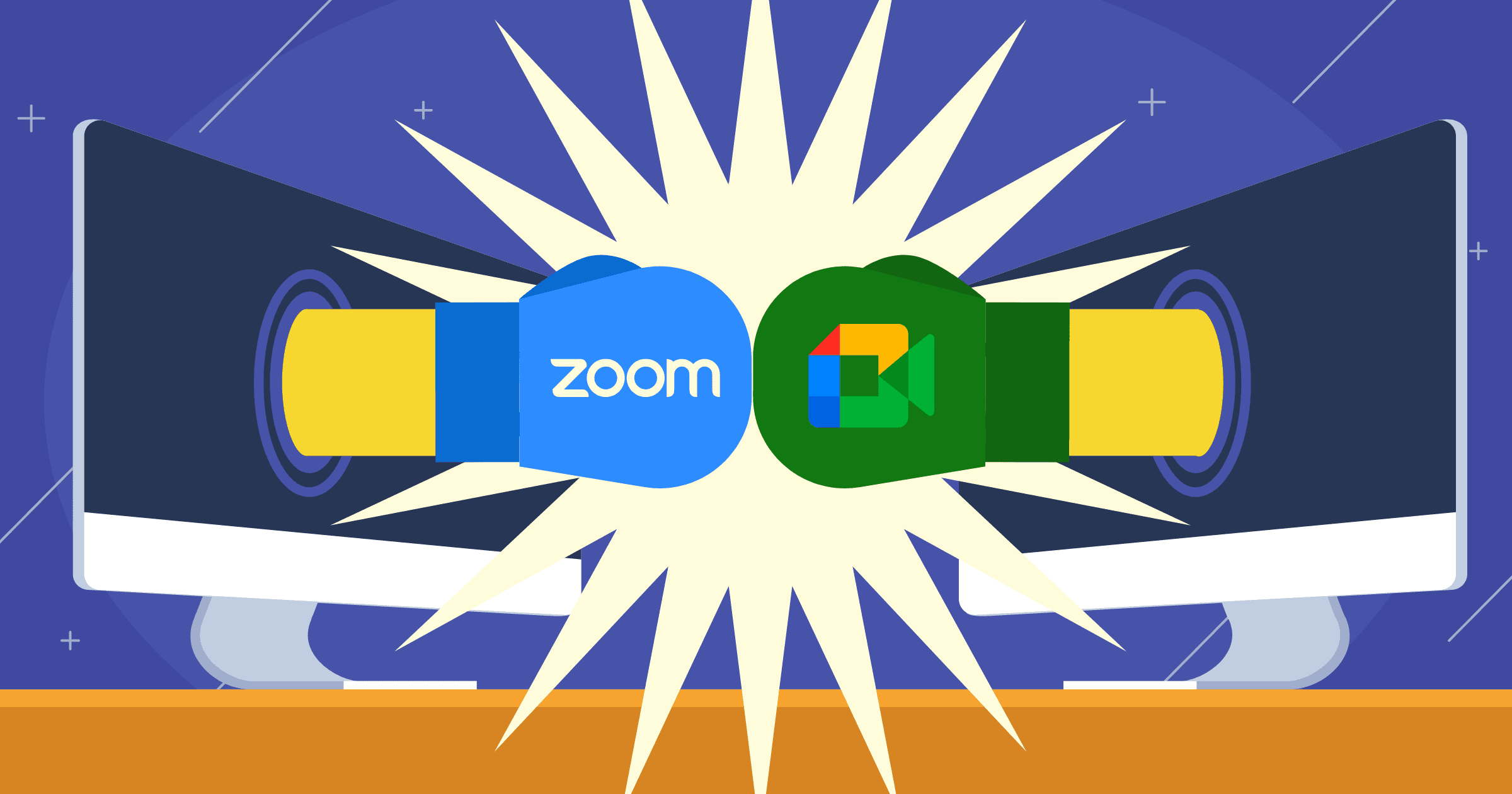
Zoom vs Google Meet: Overview and User Experience
Zoom: First impressions and User Interface
Zoom quickly rose to popularity during the global shift towards remote work. Users appreciate its intuitive design and user-friendly interface. On launching Zoom, you immediately notice the simplicity of scheduling meetings, inviting participants, and starting live conferences.
The platform delivers HD video quality and clear audio, crucial for professional meetings and client calls.
Zoom provides unique options like virtual backgrounds, noise suppression, and filters that add a lively and friendly touch to digital interactions. For instance, virtual backgrounds have been incredibly popular with remote workers, helping hide distractions and maintain a professional environment at home.
Google Meet: First Impressions and User Interface
Google Meet integrates effortlessly with the Google Workspace suite (Gmail, Calendar, Drive), which makes scheduling and joining meetings seamless. If you're already a dedicated Google user, you'll instantly notice how easy it is to navigate the Google Meet environment.
Thanks to Google's minimalist design, participants can find essential controls quickly without getting distracted. Google Meet continuously enhances video resolution and audio clarity, resulting in excellent user satisfaction in 2025.
Google Meet also provides real-time captions, which offer great accessibility advantages for those with hearing difficulties or noisy environments.
Zoom vs Google Meet: Key Features Comparison
Participant Capacity & Session Length
When it comes to participant capacity, Zoom supports up to 1,000 attendees on their Enterprise plans, making it ideal for large-scale webinars and corporate sessions. Google Meet, on the other hand, offers a capacity of up to 500 participants on Workspace Enterprise plans.
Both platforms have removed restrictions on call length for paid users, but free versions differ:
- Zoom: Free meetings limited to 40-minute sessions
- Google Meet: Free meetings capped at 60 minutes
This small difference might seem irrelevant initially, but can significantly impact free users who frequently host lengthy conversations.
Recording Meetings & Cloud Storage
Recording meetings has become essential. Both Zoom and Meet provide cloud-based recording options, but there are differences:
- Zoom offers rich cloud-recording features, allowing users to record separate audio and video feeds, and store recordings in MP4 or audio-only formats. Paid Zoom accounts provide 5GB-10GB storage.
- Google Meet recordings directly store into Google Drive, making file sharing simple, especially within teams already using workspace tools. Since Workspace accounts typically offer large storage quotas starting from 30GB, higher storage flexibility exists for Meet users.
Screen-Sharing & Collaboration Tools
Effective collaboration is crucial:
- Zoom offers smooth screen sharing, shared whiteboards, annotation tools, and breakout rooms ideal for online classrooms or brainstorming sessions.
- Google Meet counters with smart whiteboard integrations ("Google Jamboard"), real-time document editing, and seamless cooperative workflows directly in apps like Google Docs and Sheets.
Both features prove beneficial, but Zoom's breakout rooms tend to feel more suited for interactive sessions like training or classrooms.

Analyzing Zoom vs Google Meet in Terms of Security
Zoom Security Evaluation in 2025
Zoom faced earlier challenges regarding security and privacy, but since then, the company has significantly improved its reputation. By 2025, Zoom implemented:
- End-to-end encryption (E2EE)
- Robust waiting-room functionality (controlling participant access)
- Meeting passcodes and user authentication
Zoom diligently enhanced these critical defenses over years, eliminating previous privacy concerns. If your organization works with sensitive information, Zoom can now confidently accommodate meetings securely.
Google Meet Security Evaluation in 2025
Google Meet leverages Google's advanced infrastructure, already recognized for stringent security measures. Meet provides comprehensive built-in safety features:
- Secure infrastructure with automatic encryption
- Strong authentication protocols integrated through Google account
- Compliance standards certification (ISO, HIPAA, GDPR)
For users whose organizations already use Google services, Meet presents seamless security integration effortlessly aligned with existing IT policies.
Pricing and Plans: Zoom vs Google Meet
Zoom Pricing Model in 2025
Zoom pricing includes:
- Free Basic Plan: 40-min limit, 100-participant meetings
- Pro ($160/year/user): Meetings up to 30 hours, cloud recording, increased storage
- Business ($200/year/user): Branded meetings up to 300 attendees
- Enterprise (Custom pricing): Up to 1000 attendees, unlimited cloud storage, enhanced support
Google Meet Pricing Model in 2025
Meet pricing tied to Google Workspace plans:
- Free Google account: 60-minute meetings, up to 100 attendees
- Workspace Starter ($72/year/user): 150 attendees, 24-hour meetings
- Workspace Standard ($144/year/user): 250 attendees, noise cancellation
- Workspace Enterprise (custom pricing): 500 participants, advanced security, live streaming possibilities
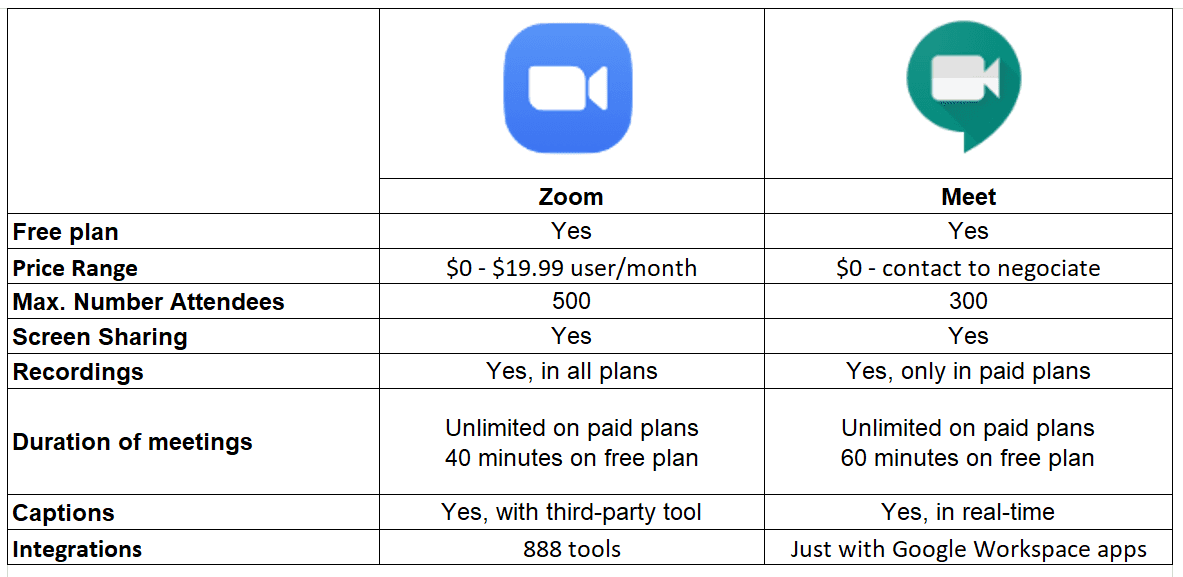
Integrations and Compatibility: Zoom vs Google Meet
Zoom Integrations
Zoom shines with numerous third-party integrations. Users heavily value connections like Slack, Microsoft Teams, Salesforce, HubSpot (See full list on Zoom's integration page). Zoom's integrations ensure a frictionless workday for teams juggling multiple platforms.
Google Meet Integrations
Google Meet’s major advantage lies in effortless integration with Google's own suite of productivity apps like Calendar, Gmail, Chat, Meet hardware, and Drive, boosting your workflow efficiencies. It also connects smoothly with wider productivity tools, but slightly less broadly than Zoom (Meet Integrations).
Customer Support & Community: Zoom vs Google Meet
Zoom's Customer Support Experience
By 2025, Zoom has established robust customer support, including live chat, phone support, and comprehensive online knowledge bases. Zoom's community forums (Zoom's Community) are active, where real users troubleshoot issues collectively.
Google Meet's Customer Support Experience
Google offers solid customer service, but mostly streamlined via self-help documentation or email for standard users. Workspace Enterprise users receive direct technical support. Extensive user resources are readily available through Google forums and help portals (Google Meet Help).
Final Verdict: Which One to Choose?
Ultimately, there's no universal answer in the Zoom vs Google Meet debate. The choice depends on your existing ecosystem, team size, storage needs, specific collaboration styles, and budget preferences.
- Choose Zoom if you perform frequent virtual events, large-scale webinars, or require detailed breakout and interactive tools.
- Choose Google Meet if you're heavily embedded within Google Workspace, need seamless integration, advanced security, and substantial storage flexibility.
Whichever you choose, both platforms have significantly evolved and provided immense value in 2025.
To complement these insights, here’s a helpful detailed comparative review available on YouTube: "Zoom vs Google Meet detailed comparison 2025".
Explore further, experiment, and test drive both solutions. Ultimately, your individual business requirements and unique workflows should guide your final decision towards Zoom or Google Meet.