Table of Contents
- Introduction to Notion and Trello
- Key Features of Notion
- Key Features of Trello
- Notion vs Trello: Comparing the Core Differences
- Choosing the Right Tool for Your Needs
- Conclusion: Making Your Final Decision

Introduction to Notion and Trello
In the ever-evolving landscape of project management and productivity tools, Notion and Trello stand out as two of the most popular options in 2025. Whether you're a seasoned project manager, a freelancer juggling multiple clients, or simply someone looking to organize their personal life better, understanding the strengths and weaknesses of these tools is crucial.
Notion, often described as an all-in-one workspace, has gained significant traction for its flexibility and comprehensive feature set. On the other hand, Trello, with its intuitive board-based system, has long been a favorite for those who prefer visual task management.
As we dive into this comparison, it's important to note that the choice between Notion and Trello isn't about finding the "better" tool, but rather about identifying which one aligns best with your specific needs and workflow. Let's explore these tools in depth to help you make an informed decision.
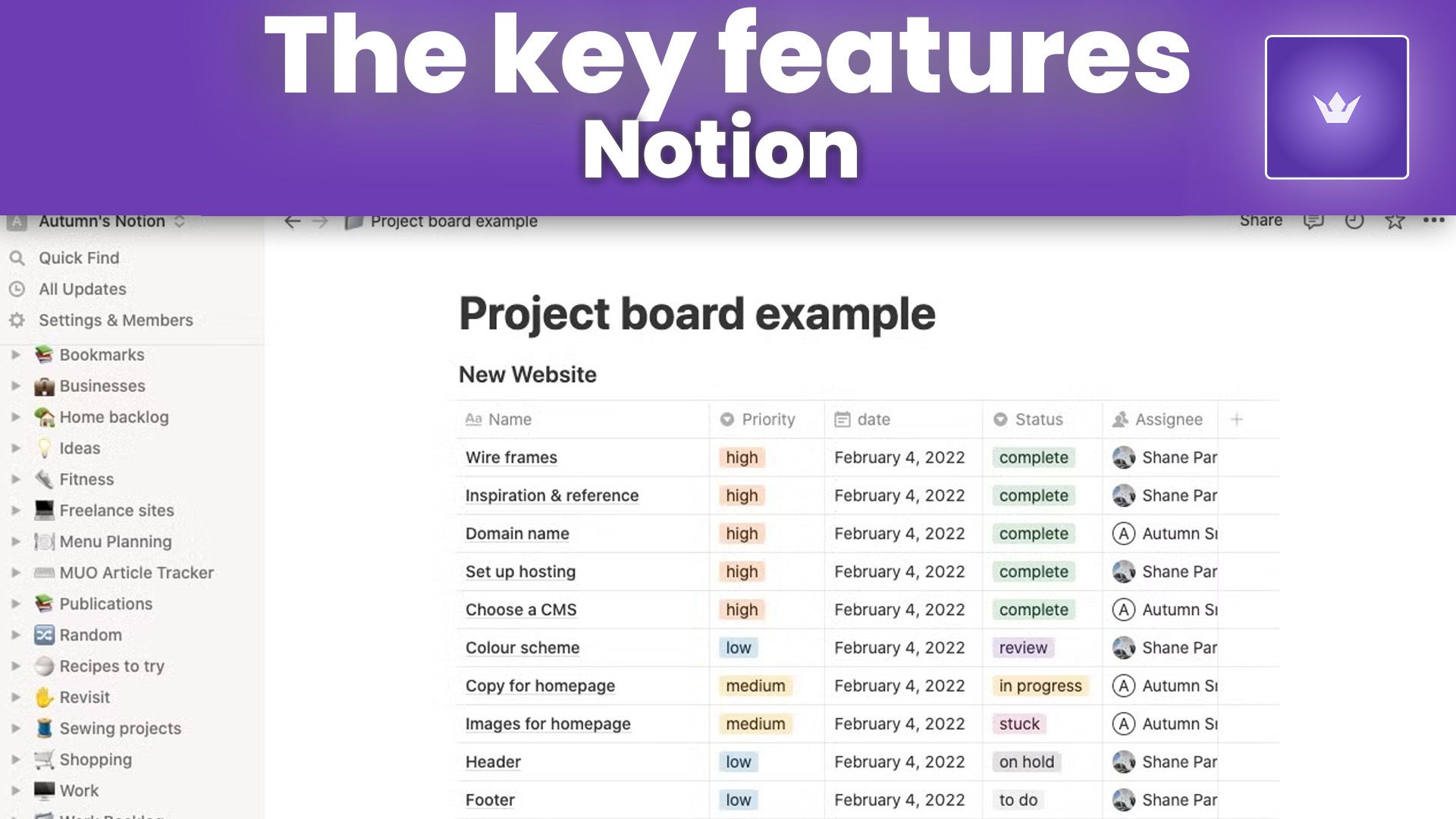
Key Features of Notion
All-in-One Workspace
Notion's primary strength lies in its versatility. It's not just a task manager or a note-taking app; it's a comprehensive platform where you can write, plan, collaborate, and organize your work and life. This all-in-one approach means you can replace multiple tools with just Notion, potentially streamlining your workflow significantly.
For instance, you can create a project dashboard that includes task lists, meeting notes, project timelines, and even embedded files – all in one place. This integration of different elements can be a game-changer for those who find themselves constantly switching between apps.
Customizable Templates
One of Notion's standout features is its extensive library of customizable templates. These range from simple to-do lists to complex project management systems. The beauty of these templates is that they're not just static layouts; they're fully customizable building blocks that you can adapt to your specific needs.
For example, if you're a content creator, you might start with a content calendar template and then modify it to include sections for brainstorming, drafting, and tracking performance metrics. This level of customization allows you to create a workspace that truly reflects your workflow.
Databases and Note-Taking
Notion's database functionality is where it really shines. You can create powerful, relational databases that can be viewed in multiple ways – as tables, kanban boards, calendars, or galleries. This flexibility in data presentation allows you to manipulate and analyze your information in ways that suit different tasks or team members.
Coupled with its robust note-taking capabilities, Notion becomes a powerful knowledge management system. You can link notes to database items, create wiki-style documentation, and even build entire knowledge bases within Notion.
For a deeper dive into Notion's database capabilities, check out this YouTube tutorial on Notion databases.
Integration and Collaboration
Notion's collaborative features are designed to facilitate teamwork seamlessly. You can share pages or entire workspaces with team members, assign tasks, leave comments, and even collaborate in real-time. The ability to mention team members and create shared databases makes it easy to keep everyone on the same page.
Moreover, Notion integrates with a variety of third-party tools. While it may not have as many direct integrations as some other productivity tools, its API and the ability to embed content from other platforms make it highly versatile.
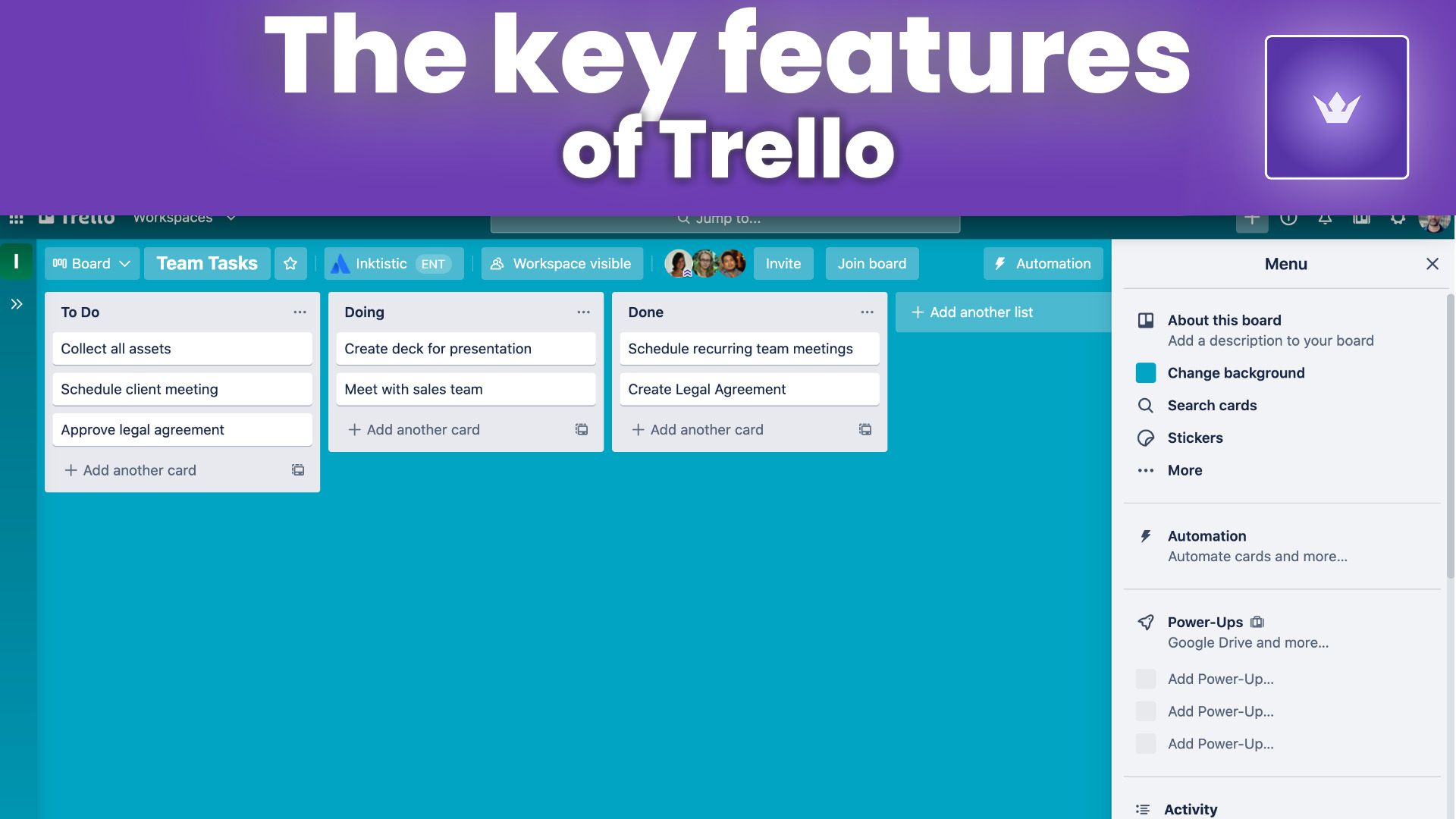
Key Features of Trello
Visual Task Management
Trello's core strength is its visual approach to task management. The platform is built around boards, lists, and cards, which provide a clear and intuitive way to organize tasks and projects. This visual method is particularly effective for those who prefer to see their workflow laid out in front of them.
Each Trello board represents a project or workflow, containing lists that represent stages of progress. Within these lists, cards represent individual tasks or items. This structure makes it incredibly easy to move tasks through different stages of completion simply by dragging and dropping cards between lists.
Simplicity and Ease of Use
One of Trello's biggest advantages is its simplicity. The learning curve is minimal, making it accessible to team members regardless of their technical proficiency. This ease of use means you can set up a basic project board in minutes and start collaborating almost immediately.
The simplicity doesn't mean a lack of depth, though. As users become more familiar with Trello, they can explore more advanced features to enhance their workflow.
Power-Ups and Automations
Trello's functionality can be significantly expanded through Power-Ups. These add-ons allow you to integrate additional features and external services directly into your Trello boards. Some popular Power-Ups include calendar views, time tracking tools, and integrations with services like Slack or Google Drive.
One of the most powerful features of Trello is Butler, its built-in automation tool. Butler allows you to create custom rules, buttons, and commands that automate repetitive actions on your boards. For example, you could set up a rule that automatically moves a card to a "Review" list and assigns it to a specific team member when a due date is approaching.
To learn more about maximizing Trello's automation capabilities, this guide to Trello automation is an excellent resource.
Collaboration Features
Trello excels in facilitating collaboration within teams. Each card can become a hub of activity, with features like comments, attachments, checklists, and due dates. Team members can be assigned to cards, making it clear who's responsible for what.
The platform also offers real-time updates, ensuring that everyone stays informed about changes and progress. This transparency can significantly reduce the need for status update meetings and emails, streamlining communication within teams.
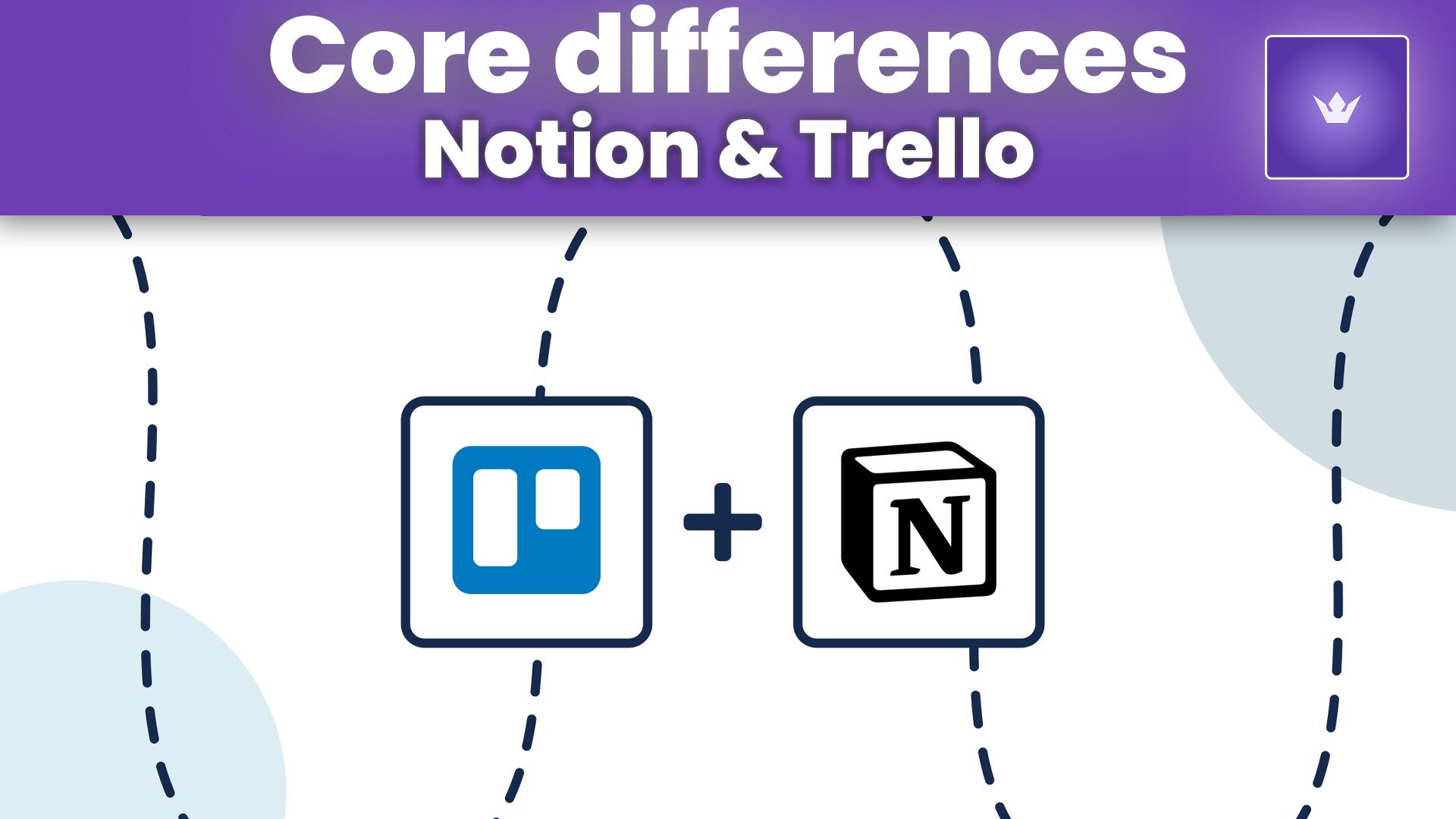
Notion vs Trello: Comparing the Core Differences
User Interface and Experience
When comparing Notion vs Trello, one of the most noticeable differences is in their user interfaces and overall user experience.
Notion's Interface: Notion offers a more complex and feature-rich interface. It provides a blank canvas where you can build your workspace from the ground up. This flexibility is powerful but can be initially overwhelming for new users. The learning curve is steeper, but the payoff is a highly customized workspace that can adapt to virtually any workflow.
Notion's interface allows for nested pages, which means you can create a hierarchy of information. This is particularly useful for complex projects or for creating comprehensive knowledge bases.
Trello's Interface: Trello, on the other hand, presents a much simpler and more intuitive interface. The board-list-card structure is easy to grasp and start using immediately. This simplicity makes Trello an excellent choice for teams that need to get up and running quickly or for projects that don't require complex data relationships.
The visual nature of Trello's boards makes it especially appealing for teams that prefer a more visual representation of their work progress. It's particularly effective for workflows that follow a linear progression, like a typical project lifecycle or a content creation process.
Customization and Flexibility
Notion's Customization: Notion offers unparalleled customization options. You can create a wide variety of content types within Notion, from simple notes and to-do lists to complex databases and project trackers. The ability to mix and match different elements (text, tables, databases, embeds) on a single page gives users the freedom to create exactly what they need.
This level of customization extends to the way information is displayed. A single database in Notion can be viewed as a table, a kanban board, a calendar, or a gallery, allowing users to interact with their data in multiple ways.
Trello's Customization: While Trello is more structured in its basic form, it offers customization through its Power-Ups and integrations. These allow users to add functionality to their boards, tailoring them to specific needs. However, the core structure of boards, lists, and cards remains constant, which can be limiting for some complex use cases.
Trello's strength lies in its ability to be customized within its core concept. Users can create custom fields on cards, use labels for categorization, and set up automated workflows with Butler.
Collaboration and Team Management
Both Notion and Trello offer strong collaboration features, but they approach team management differently.
Notion's Collaboration: Notion excels in creating a collaborative workspace where team members can not only manage tasks but also share knowledge and work on documents together. Its wiki-like structure allows for the creation of a centralized knowledge base, which can be particularly useful for onboarding new team members or documenting processes.
Notion also offers granular permission settings, allowing you to control who can view or edit specific pages or databases. This makes it suitable for organizations that need to manage sensitive information or maintain clear hierarchies.
Trello's Collaboration: Trello's strength in collaboration lies in its simplicity and real-time updates. The visual nature of Trello boards makes it easy for team members to see the status of projects at a glance. The ability to assign members to cards, set due dates, and add comments fosters clear communication and accountability.
Trello also offers different visibility settings for boards (public, team-visible, or private), but its permission settings are not as granular as Notion's.
Use Cases and Best Applications
Understanding the ideal use cases for each tool can help in making the right choice between Notion vs Trello.
Notion Best Use Cases:
- Complex project management requiring multiple views of data
- Building a company wiki or knowledge base
- Personal productivity and note-taking
- Content planning and creation
- Research and data organization
Notion shines in scenarios where you need to manage diverse types of information and want the flexibility to create custom workflows.
Trello Best Use Cases:
- Agile project management and sprint planning
- Editorial calendars and content pipelines
- Event planning
- Job application tracking
- Simple to-do lists and task management
Trello excels in situations where visual task progression is key and where simplicity in setup and use is valued.
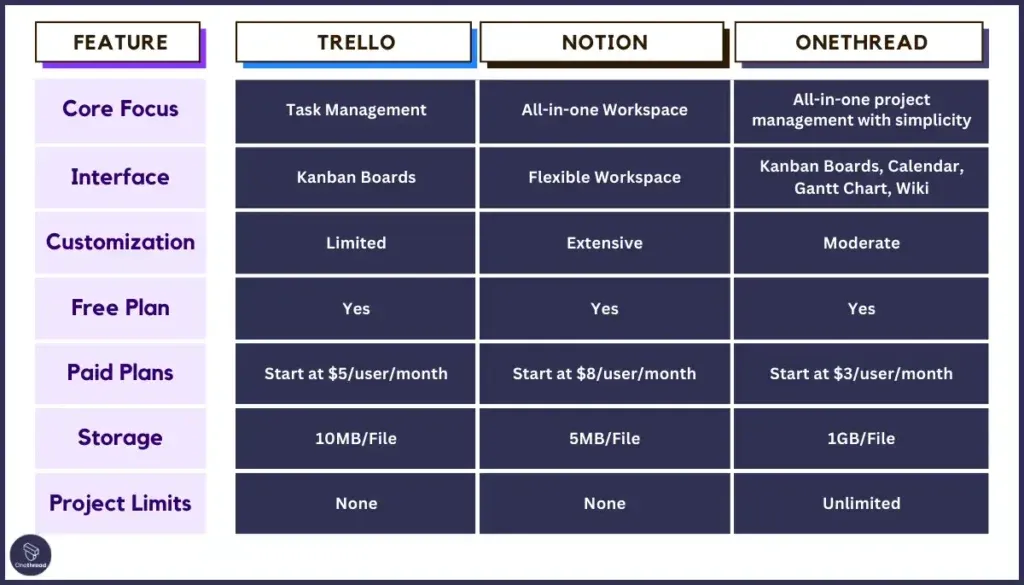
Choosing the Right Tool for Your Needs
Selecting between Notion vs Trello ultimately comes down to your specific needs, workflow preferences, and the nature of your projects. Here are some factors to consider:
Team Size and Structure
- For small teams or individual use, Trello's simplicity might be more appealing.
- Larger organizations or teams with complex structures might benefit more from Notion's flexibility and advanced permission settings.
Project Complexity
- If your projects involve simple, linear workflows, Trello could be the perfect fit.
- For projects requiring multiple interconnected components or complex data relationships, Notion's database capabilities might be more suitable.
Learning Curve and Implementation Time
- If you need a tool that your team can start using immediately with minimal training, Trello is the better choice.
- If you're willing to invest time in setting up a more comprehensive system and training your team, Notion can offer greater long-term benefits.
Integration Requirements
- Consider which other tools you use regularly and check their integration capabilities with both Notion and Trello.
- While both offer integrations, Trello generally has a wider range of direct integrations available.
Budget Considerations
- Both tools offer free plans, but their limitations differ. Compare the pricing structures and features offered at each tier to see which aligns better with your budget and needs.
Scalability
- Think about your future needs. Notion generally offers more room for growth and expansion within the platform.
- Trello, while scalable, might require additional tools as your needs become more complex.
Conclusion: Making Your Final Decision
As we've explored throughout this comprehensive comparison of Notion vs Trello in 2025, both tools offer unique strengths that cater to different needs and workflows.
Notion stands out as a versatile, all-in-one workspace that can adapt to a wide range of use cases. Its strength lies in its flexibility and the ability to create a highly customized environment for managing projects, knowledge, and collaboration. If you're looking for a tool that can potentially replace several others and don't mind investing time in setup and learning, Notion could be the ideal choice.
Trello, on the other hand, excels in its simplicity and visual approach to task management. It's incredibly intuitive, making it an excellent option for teams that need to hit the ground running or for projects that benefit from a clear, visual representation of workflow stages. If your priority is ease of use and you prefer a tool that's focused primarily on task and project management, Trello might be the better fit.
Ultimately, the best choice depends on your specific needs, the nature of your projects, and your team's working style. It's worth noting that many organizations find value in using both tools for different purposes – Notion for comprehensive information management and Trello for quick, visual project tracking.
To make the most informed decision, consider taking advantage of the free trials offered by both platforms. Experiment with setting up your actual projects in each tool to get a real sense of how they would fit into your workflow.
Remember, the goal is not to find the objectively "best" tool, but rather the one that best supports your team's productivity and helps you achieve your objectives efficiently. Whether you choose Notion, Trello, or a combination of both, the key is to leverage these powerful tools to streamline your workflow and boost your project management capabilities in 2025 and beyond.


