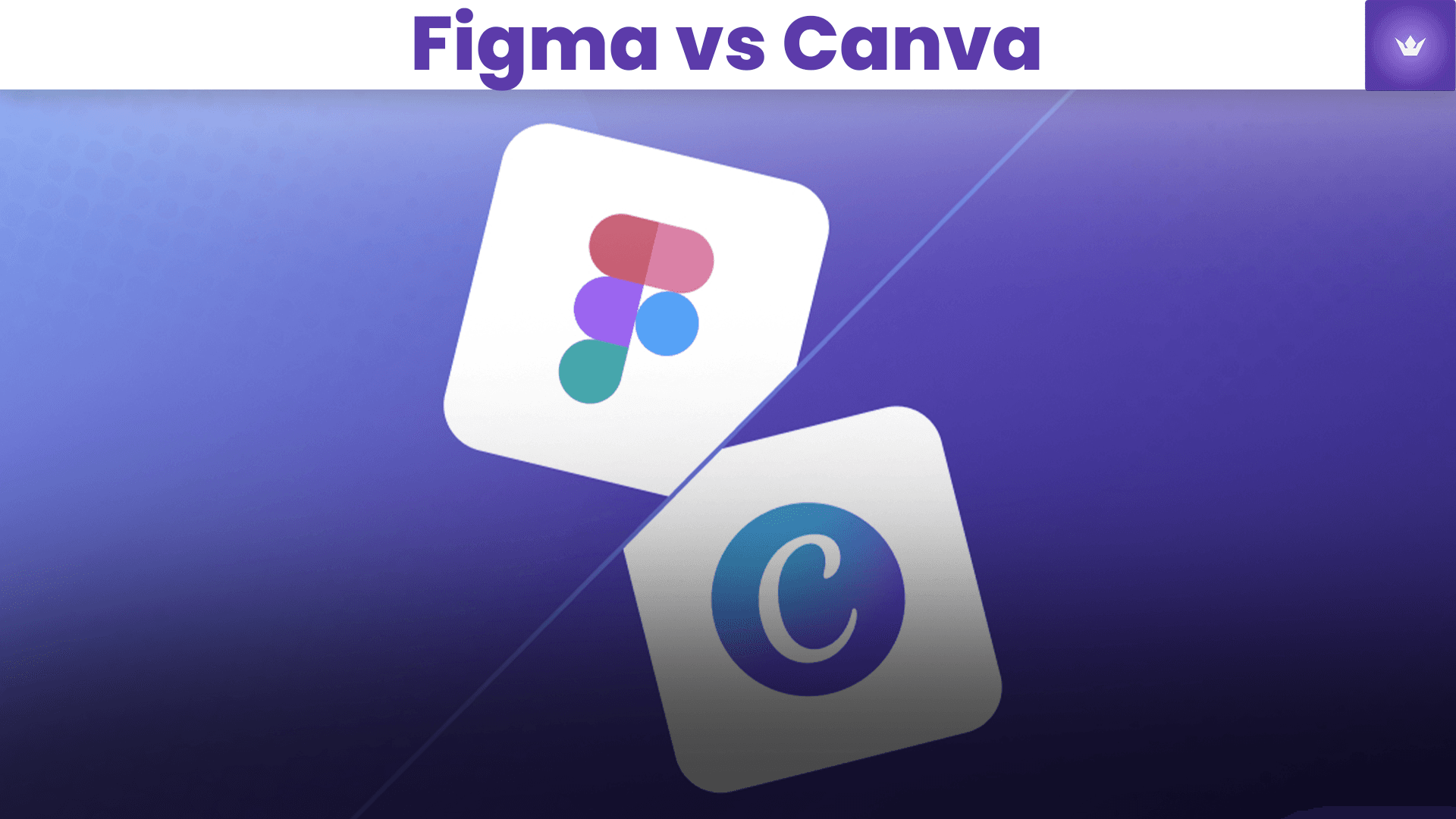Table of Contents
- Understanding Figma and Canva
- Figma vs Canva: Feature Comparison
- Pricing Plans: Figma vs Canva
- User Experience: Figma vs Canva
- Use Cases: When to Choose Figma vs Canva
- The Future of Design: Figma vs Canva in 2025
In the ever-evolving world of digital design, two titans stand out: Figma and Canva. As we approach 2025, the choice between these powerful tools has become more crucial than ever for designers, marketers, and businesses alike. This comprehensive guide will dive deep into the Figma vs Canva debate, helping you make an informed decision that aligns with your creative needs and workflow.
Understanding Figma and Canva
What is Figma?
Figma is a cloud-based design tool that has revolutionized the way designers collaborate and create. Born in the era of remote work, Figma has quickly become a favorite among professional designers and large teams working on complex projects.
Key features of Figma include:
- Real-time collaboration
- Advanced vector editing
- Prototyping capabilities
- Extensive plugin ecosystem
Figma's strength lies in its ability to handle complex design systems and facilitate seamless teamwork. It's particularly popular in the tech industry, with companies like Uber, Airbnb, and Microsoft relying on Figma for their design needs.
For a quick overview of Figma's capabilities, check out this introductory video by Figma.
What is Canva?
Canva, on the other hand, is a graphic design platform that has democratized design for the masses. With its user-friendly interface and vast library of templates, Canva has made it possible for anyone to create professional-looking designs without formal training.
Canva's standout features include:
- Drag-and-drop interface
- Extensive template library
- Built-in stock photo and element collection
- Easy-to-use design tools
Canva's popularity spans across various industries, from small businesses to educational institutions. Its accessibility has made it a go-to tool for social media marketers, educators, and entrepreneurs looking to create eye-catching visuals quickly.
To see Canva in action, watch this tutorial on creating designs with Canva.

Figma vs Canva: Feature Comparison
When it comes to Figma vs Canva, understanding their features is crucial in making the right choice for your design needs.
Design Capabilities
Figma excels in providing professional-grade design tools. Its vector editing capabilities are on par with industry standards, allowing designers to create complex illustrations and icons from scratch. The ability to work with components and variants makes it ideal for creating and maintaining design systems.
Canva, while more limited in advanced design features, shines in its simplicity. It offers a wide range of pre-designed elements and templates that users can customize. This approach makes it incredibly easy for non-designers to create polished graphics quickly.
Collaboration Features
Collaboration is where Figma truly stands out. Its real-time collaboration features allow multiple team members to work on the same file simultaneously. Comments, version history, and shared libraries make it easy for teams to communicate and iterate on designs efficiently.
Canva also offers collaborative features, but they're more suited for smaller teams or occasional collaboration. Users can share designs and work together, but the real-time editing capabilities are not as robust as Figma's.
Integration and Plugins
Both Figma and Canva offer integrations with other tools, but their approaches differ:
Figma has a thriving plugin ecosystem, allowing developers to create custom tools that extend Figma's functionality. This has led to a wide array of plugins for everything from accessibility checks to advanced animation tools.
Canva focuses more on integrations with popular platforms like social media sites, making it easy to design and publish content directly from the platform. It also offers API access for enterprise customers to integrate Canva into their workflows.
Mobile App Experience
In the mobile app arena, both tools offer different experiences:
Figma's mobile app is primarily focused on viewing and commenting on designs. While you can make minor edits, it's not designed for full-fledged design work on mobile devices.
Canva's mobile app, however, offers a more comprehensive design experience. Users can create, edit, and publish designs directly from their smartphones or tablets, making it an excellent choice for on-the-go creators.
Pricing Plans: Figma vs Canva
Understanding the cost implications is crucial when deciding between Figma and Canva. Let's break down their pricing structures for 2025.
Figma Pricing
Figma offers a tiered pricing model:
- Free Plan:
- Ideal for individuals and small teams
- Includes unlimited files and cloud storage
- Limited to 3 projects and 2 editors per file
- Professional Plan: $15 per editor/month (billed annually)
- Unlimited projects and editors
- Team libraries and advanced collaboration features
- Version history
- Organization Plan: $45 per editor/month (billed annually)
- All Professional features plus
- Organization-wide design systems
- Advanced security and analytics
- Enterprise Plan: Custom pricing
- Tailored solutions for large organizations
- Dedicated customer success manager
- SSO and advanced security features
For the most up-to-date pricing, visit Figma's pricing page.
Canva Pricing
Canva's pricing structure is designed to cater to a wide range of users:
- Free Plan:
- Access to over 250,000 free templates
- 5GB cloud storage
- Limited access to premium content
- Pro Plan: $14.99 per user/month (billed monthly) or $119.99/year
- Access to over 100 million premium stock photos, videos, audio, and graphics
- 1TB cloud storage
- Background remover tool
- Brand Kit for consistent branding
- Teams Plan: $14.99 per user/month (minimum 5 people)
- All Pro features
- Team collaboration tools
- Control over team roles and permissions
- Enterprise Plan: Custom pricing
- Custom branding and workflows
- Dedicated account support
- SSO and advanced security features
For the most current pricing information, check Canva's pricing page.
When comparing Figma vs Canva pricing, consider not just the cost but also the value each tool brings to your specific workflow and needs.
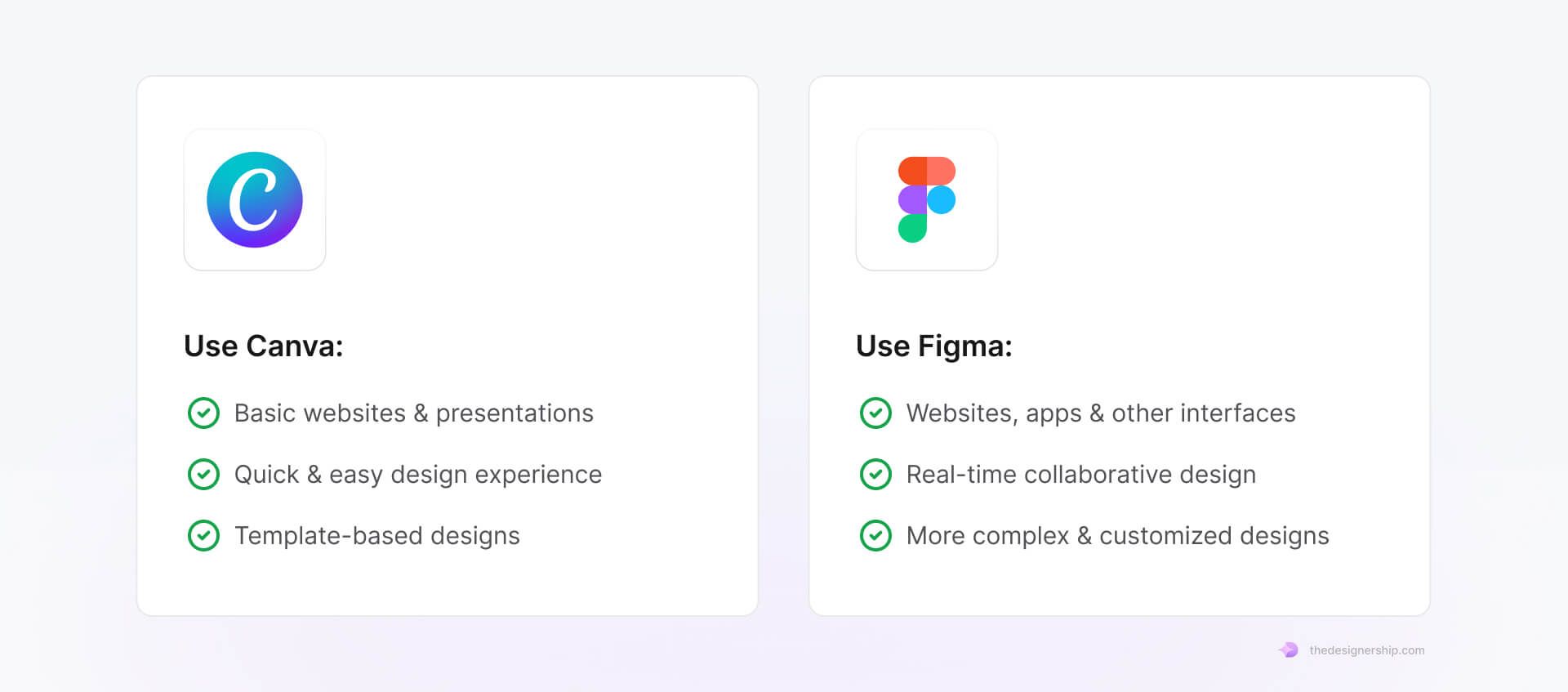
User Experience: Figma vs Canva
The user experience is a critical factor in choosing between Figma and Canva. Let's explore how each platform caters to different user needs and skill levels.
Learning Curve
Figma has a steeper learning curve, especially for those new to professional design tools. Its interface is powerful but can be overwhelming at first. However, Figma offers extensive documentation and tutorials to help users get up to speed. Many designers find that the initial investment in learning Figma pays off in increased productivity and capabilities.
Canva, by design, has a much gentler learning curve. Its intuitive drag-and-drop interface makes it accessible to users with little to no design experience. Most users can start creating designs within minutes of signing up, thanks to Canva's user-friendly layout and guided design process.
Design Workflow
For professional designers, Figma offers a workflow that aligns closely with industry standards. Its powerful tools for creating design systems, prototyping, and collaborating on complex projects make it ideal for UX/UI design and product development.
Canva's workflow is optimized for quick creation of marketing materials, social media posts, and other visual content. Its template-based approach allows users to produce polished designs rapidly, which is particularly valuable for small businesses and content creators who need to maintain a consistent visual presence across multiple platforms.
Community and Resources
Both Figma and Canva have vibrant communities, but they cater to different audiences:
Figma's community is largely composed of professional designers who share plugins, design systems, and advanced techniques. The Figma Community is a treasure trove of resources for those looking to push the boundaries of what's possible in digital design.
Canva's community is more diverse, including designers, marketers, educators, and small business owners. The Canva Design School offers a wide range of tutorials and courses suitable for beginners and intermediate users looking to improve their design skills.
Use Cases: When to Choose Figma vs Canva
Choosing between Figma and Canva often comes down to the specific needs of your projects and team. Let's explore some common use cases to help guide your decision.
When to Use Figma
-
Complex UI/UX Design Projects Figma is the tool of choice for designing intricate user interfaces and experiences. Its advanced prototyping features allow designers to create interactive mockups that closely mimic the final product.
-
Large-Scale Design Systems For companies needing to maintain consistency across multiple products or platforms, Figma's components and styles make it easy to create and manage comprehensive design systems.
-
Collaborative Team Projects When multiple designers need to work on the same project simultaneously, Figma's real-time collaboration features shine. It's particularly useful for remote teams or agencies working with clients.
-
Design Handoff to Development Figma's developer-friendly features, such as CSS export and inspect mode, make it easier for designers to hand off their work to development teams.
When to Use Canva
-
Quick Social Media Graphics For businesses and influencers needing to maintain a consistent social media presence, Canva's templates and easy-to-use interface make creating on-brand posts a breeze.
-
Marketing Materials Small businesses and marketing teams can quickly create professional-looking flyers, brochures, and presentations using Canva's extensive template library.
-
Educational Content Teachers and students find Canva invaluable for creating engaging educational materials, from infographics to classroom posters.
-
Personal Projects For individuals working on personal projects like invitations, resumes, or photo collages, Canva offers an accessible way to create polished designs without a steep learning curve.
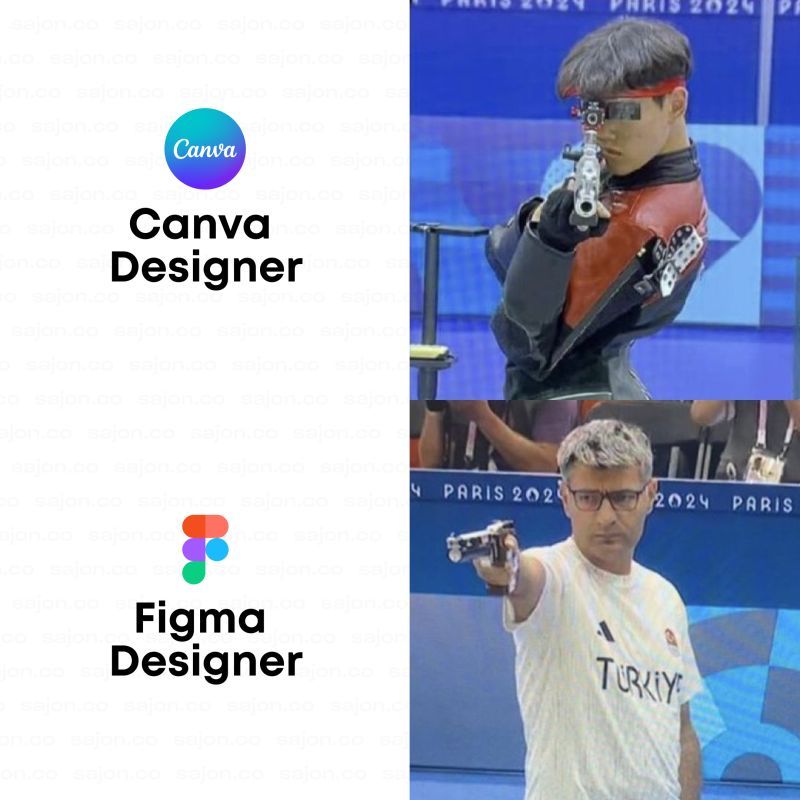
The Future of Design: Figma vs Canva in 2025
As we look towards 2025, both Figma and Canva are evolving to meet the changing needs of designers and businesses. Here's a glimpse into what we might expect:
AI-Powered Design Assistance
Both platforms are likely to integrate more AI-powered features. Figma might focus on AI that assists with complex design tasks and workflow optimization, while Canva could leverage AI to provide even more personalized design suggestions and automated layouts.
Enhanced 3D and Motion Capabilities
As digital experiences become more immersive, we can expect both tools to expand their 3D and motion design capabilities. Figma might integrate more advanced animation tools, while Canva could offer simplified 3D elements for non-professional users.
Augmented Reality (AR) Integration
With AR becoming more prevalent in design, Figma might introduce features that allow designers to prototype AR experiences directly within the platform. Canva could offer simple AR filters or effects for social media content creation.
Sustainability Focus
As environmental concerns grow, both platforms might introduce features that help designers create more sustainable digital products, such as tools to optimize designs for energy efficiency or calculate the carbon footprint of digital assets.
Expanded Collaboration Tools
While already strong in collaboration, both Figma and Canva are likely to introduce even more advanced features for remote and asynchronous work, potentially integrating with virtual reality (VR) for immersive design reviews.
In conclusion, the choice between Figma and Canva in 2025 will still largely depend on your specific needs and skill level. Figma continues to be the go-to for professional designers and teams working on complex projects, while Canva remains the accessible choice for quick, high-quality designs across various industries.
As both platforms continue to evolve, they're likely to maintain their core strengths while expanding their capabilities to meet the ever-changing landscape of digital design. Whether you're a seasoned designer or a business owner looking to create impactful visuals, understanding the nuances of Figma vs Canva will help you choose the right tool to bring your creative visions to life.
Remember, the best tool is the one that fits your workflow and helps you achieve your design goals efficiently. Don't be afraid to experiment with both platforms to find the perfect fit for your needs.