Managing projects successfully requires choosing the right tools. With countless options available today, Jira and Trello consistently rank amongst the favorites. But the common question everyone struggles with in 2025 remains: Jira vs Trello—Which one is truly the best fit?
In this in-depth guide, we'll dive deeply into comparing Jira vs Trello to help you make the perfect choice based on your unique needs. From ease of use, pricing strategies, advanced features, integrations, to real-world experiences and scenarios—everything is covered here!
Table of Contents
- What Are Jira and Trello Exactly?
- Jira vs Trello: Core Features & Functionalities
- Comparing Usability: Jira vs Trello
- Pricing Comparisons: Jira vs Trello in 2025
- Integration and Customization: Jira vs Trello Battle
- Real-World Use Cases: When to Choose Jira or Trello
- Final Verdict: Jira vs Trello - What Should You Pick in 2025?
What Are Jira and Trello Exactly?
Understanding Jira
Jira, developed by Atlassian, initially emerged as an issue tracking platform specifically for software developers. Nowadays, in 2025, Jira has grown extensively, evolving into a comprehensive project management solution utilized widely from tech startups to large enterprises. Jira primarily caters to teams practicing agile methodologies, including Scrum and Kanban, with extensive built-in features for tracking backlog items, sprints, releases, reporting, and collaboration.
Apart from Agile methods, Jira has adapted significantly, catering to non-tech teams like HR, Marketing, and Design as well.
What Exactly is Trello?
Trello, acquired by Atlassian in 2017, is known for its simplicity and user-friendliness. It primarily revolves around a Kanban-style visual board. Cards represent individual tasks, checklists, due dates, and team collaboration—all managed by simple drag-and-drop actions. Trello remains widely appealing due to a highly intuitive user interface that requires minimal onboarding.
In 2025, Trello has significantly improved its capabilities, supporting larger-scale collaboration, automation via Butler, and varied integrations.

Jira vs Trello: Core Features & Functionalities
Key Features of Jira
Jira is packed full of robust, flexible functionalities:
- Extensive Issue Tracking: Utilize advanced filters and advanced search queries (JQL).
- Agile Boards: Fully-fledged Scrum and Kanban workflows.
- Customizable workflows and extensive permission configurations.
- Advanced reporting and analytics dashboards.
- Built-in sprint planning templates.
For example, Atlassian showcases how global companies like Uber and Spotify utilize Jira seamlessly across thousands of ongoing projects (Atlassian's Jira Customer Stories).
Key Features of Trello
Trello's primary capabilities revolve around visual simplicity:
- Easy-to-use Kanban boards for visual task management.
- Quick drag-and-drop interface for moving tasks between different lists and statuses.
- Card customization: checklists, attachments, comments, and deadline reminders.
- Automation through Butler without complex setups.
- Power-ups integration enhancing functionality like Calendar or Google Drive integrations.
An insightful introduction video by Trello features real-world examples: How to Use Trello for Beginners.
Comparing Usability: Jira vs Trello
Getting Started: How User-friendly Are They?
Onboarding onto Trello usually takes mere minutes. The learning curve is virtually nonexistent as everything is readily understandable.
Personal experience: When I first introduced Trello to my remote marketing team, it took only about 15 minutes over Zoom before everyone became fully proficient.
Jira, however, despite massively improved interfaces in 2025, still maintains deeper complexity. Flexibility and advanced customizations mean requiring substantial onboarding and possibly training sessions.
Ease of Daily Task Management
Trello simplifies everyday tasks through quick updates, reminders, and intuitive checklists. Small to medium teams find it extremely approachable.
Conversely, Jira requires ongoing administration for optimal management due to its workflows and custom fields. Ideal if your teams are highly technical or seeking advanced agile structures.
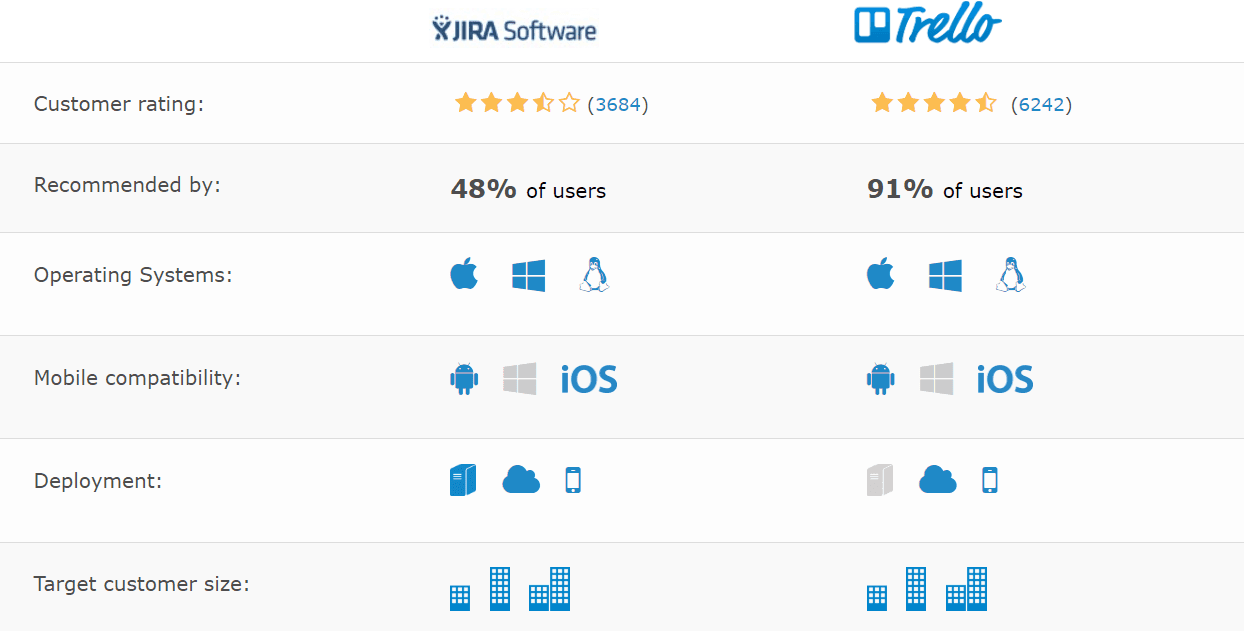
Pricing Comparisons: Jira vs Trello in 2025
Jira Pricing Overview
Jira currently offers four tiers:
- Free (limited to 10 users, basic functions)
- Standard ($7.50/month per user)
- Premium ($15/month per user) with advanced automation and reports.
- Enterprise (Negotiated pricing)
It's crucial to analyze Jira’s pricing carefully; smaller teams might find it costly. Atlassian provides transparent pricing here: Jira Pricing.
Trello Pricing Overview
Trello offers straightforward tiers in 2025:
- Free (great for small teams & personal projects)
- Standard ($6/month per user)
- Premium ($12.50/month per user with added benefits like calendars, dashboards)
- Enterprise (Custom pricing for large, complex organizations)
Compare cost implications directly: Trello Pricing
Integration and Customization: Jira vs Trello Battle
Jira for High-Level Integration & Customization
Jira excels in detailed customizations: creating complex workflows, implementing project automations, and syncing data across numerous advanced tools like GitHub, Slack, Salesforce, and Zendesk. Jira's marketplace now hosts more than 3,000 robust integrations and plugins (check out Atlassian Marketplace)[https://marketplace.atlassian.com/].
Trello’s Simpler Integration Approach
Trello provides simplified integrations through Power-ups. Popular integrations are commonly related to file storage, communication apps, calendars, and automation. If you're managing straightforward projects or personal workflows, Trello integration is sufficient. However, for complex enterprise-level integrations, Jira’s advantages cannot be overlooked.
Recommended: Watch Integrating Slack & Trello Tutorial.
Real-World Use Cases: When to Choose Jira or Trello
Realistic Scenarios Where Jira Excels:
- Agile development teams managing sprints and complex software product backlogs.
- Large enterprises requiring customizable permission structures and advanced project workflows.
- Teams using detailed analytical insights from extensive reporting capabilities.
Example: Engineering teams in Airbnb use Jira agile boards effectively for global collaboration.
Realistic Scenarios Where Trello Is Ideal:
- Smaller teams with straightforward workflows.
- Creative teams like writers, marketers, or designers.
- Personal project management for freelancers or sole proprietors.
Personal Experience: Freelance writers and marketing consultants in my network praise Trello's simplicity for effortless project tracking.
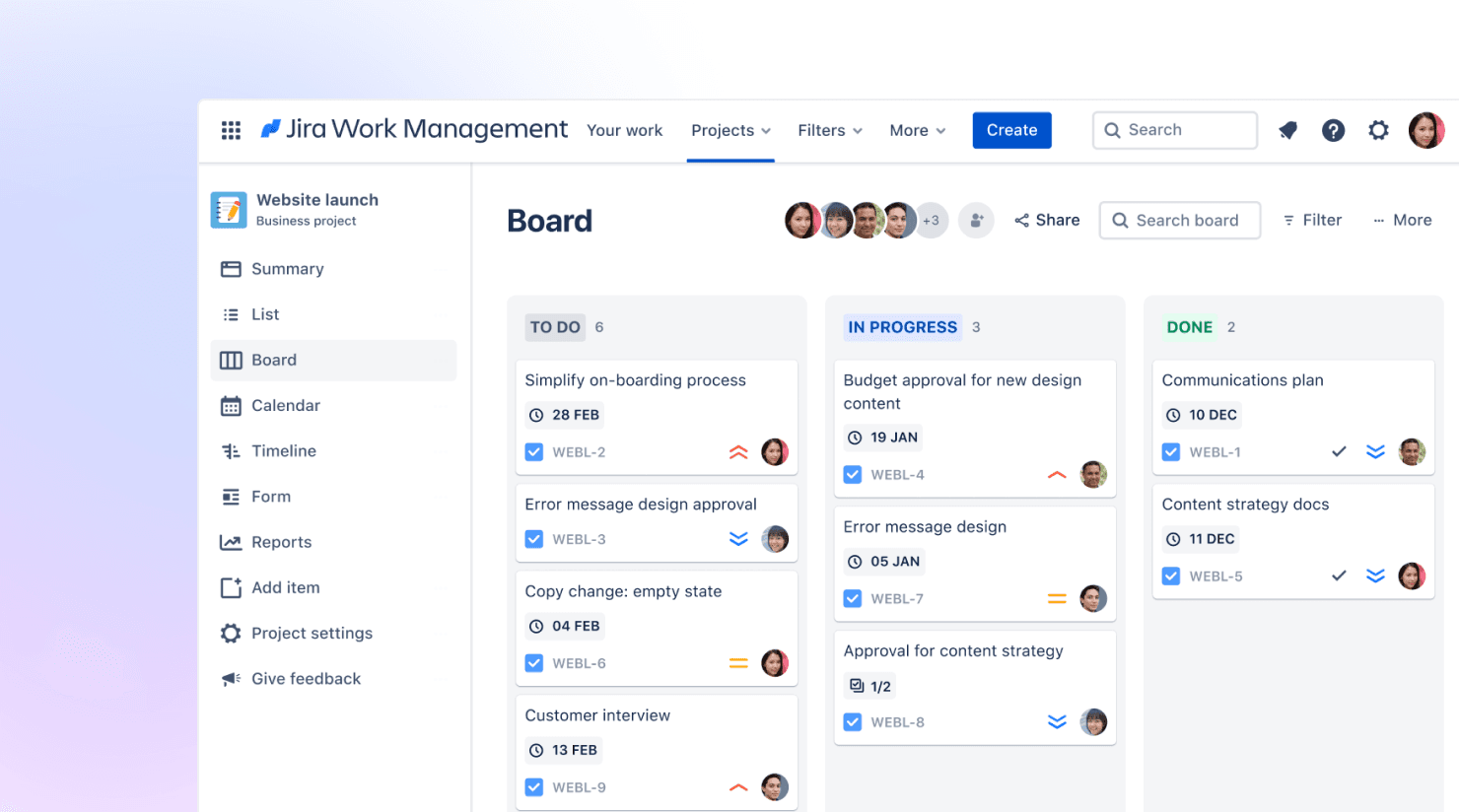
Final Verdict: Jira vs Trello - What Should You Pick in 2025?
Frankly speaking, there isn't one universal "right choice," but rather choosing between Jira and Trello boils down to your unique needs.
Jira is excellent if you require agile-oriented, sophisticated, and multinational cooperation strategies. Trello remains unsurpassable for lightweight, intuitive day-to-day task management where simplicity is paramount.
Before deciding, examine closely your organization's size, the complexity of your workflows, need for customization, integration capabilities, and budget.
Ultimately, both Jira and Trello are owned by Atlassian, meaning transitioning between the two later involves less friction if your project management needs evolve as you grow.
If you'd like further clarification and steps on migrating between tools or starting setups from scratch, contact our team or visit Atlassian’s Official Site today!


